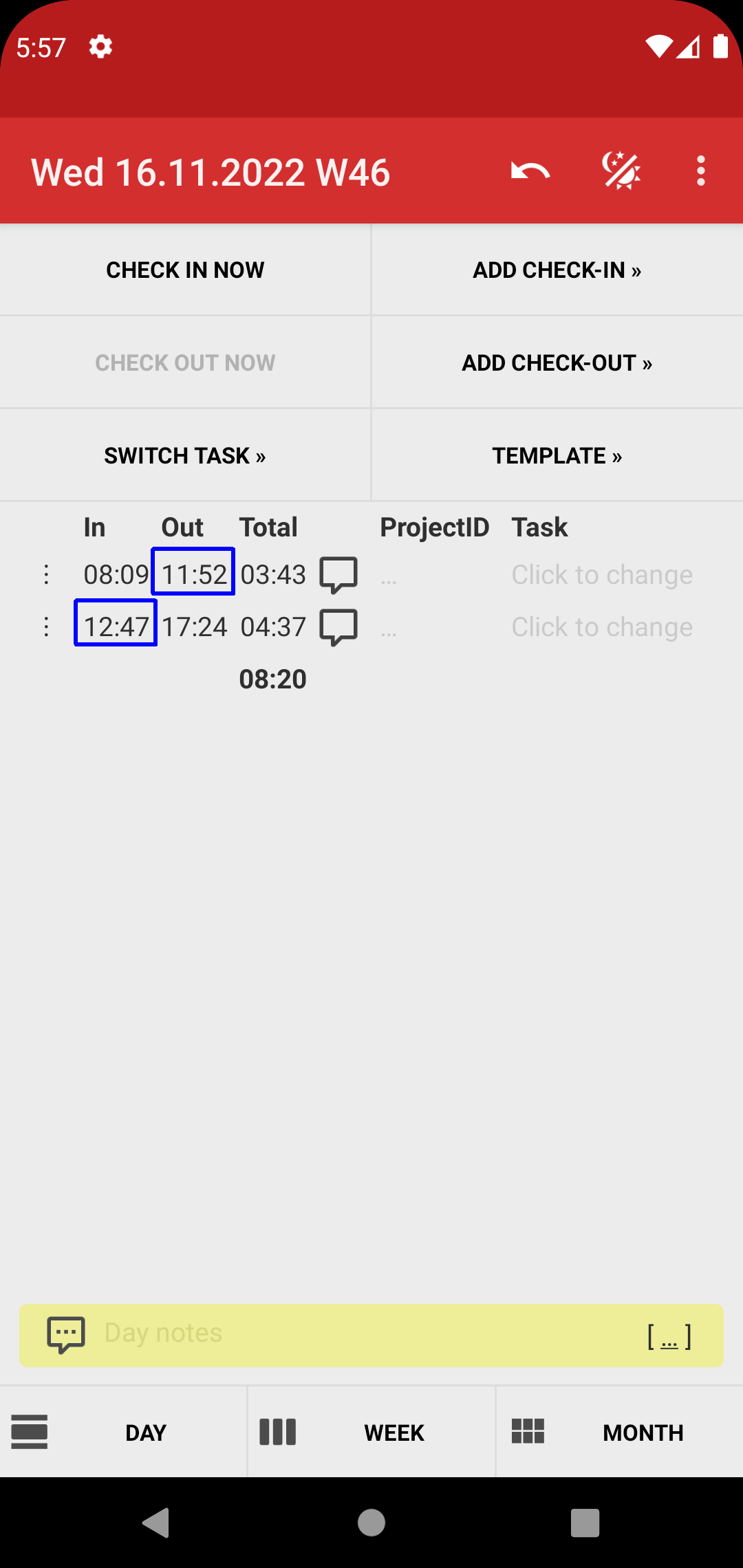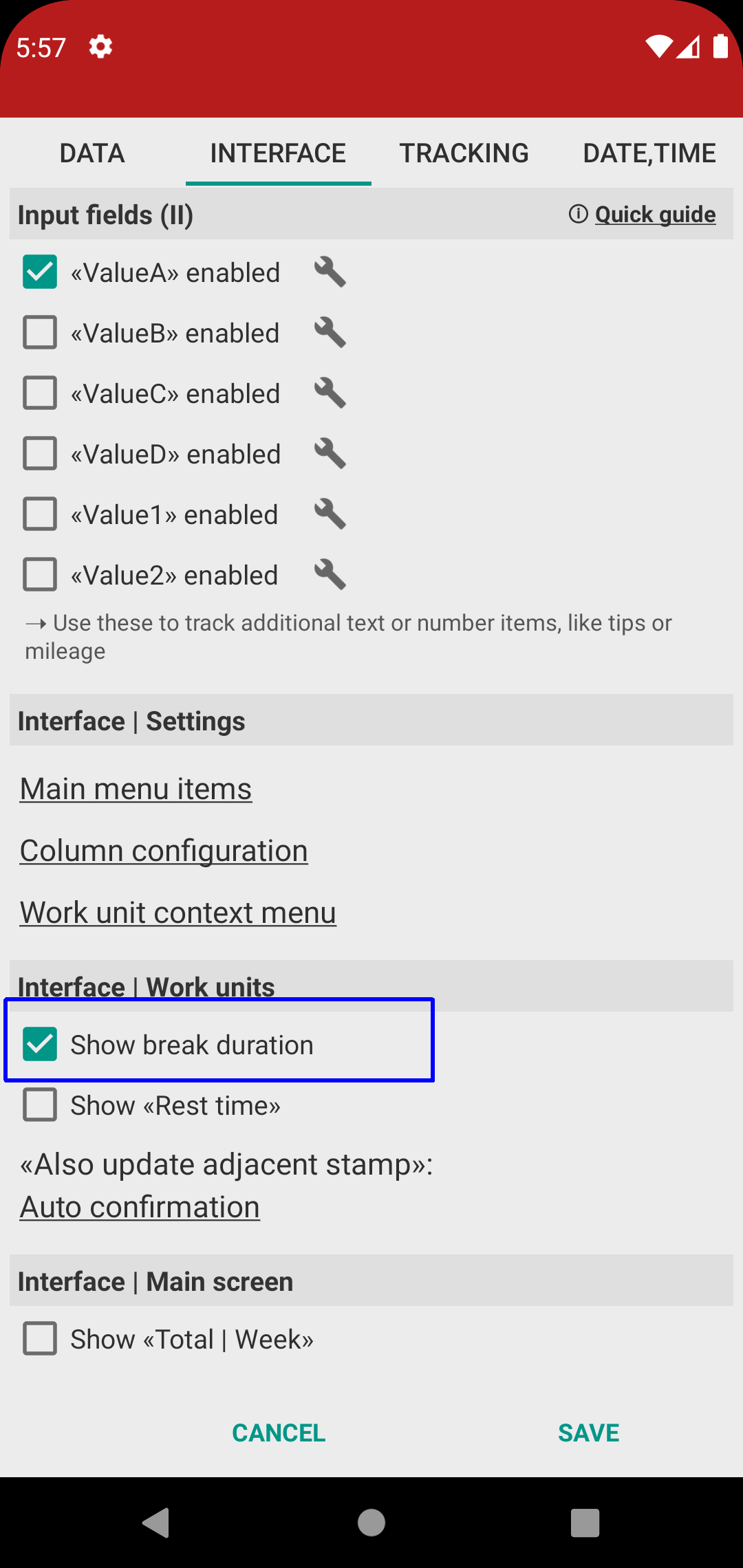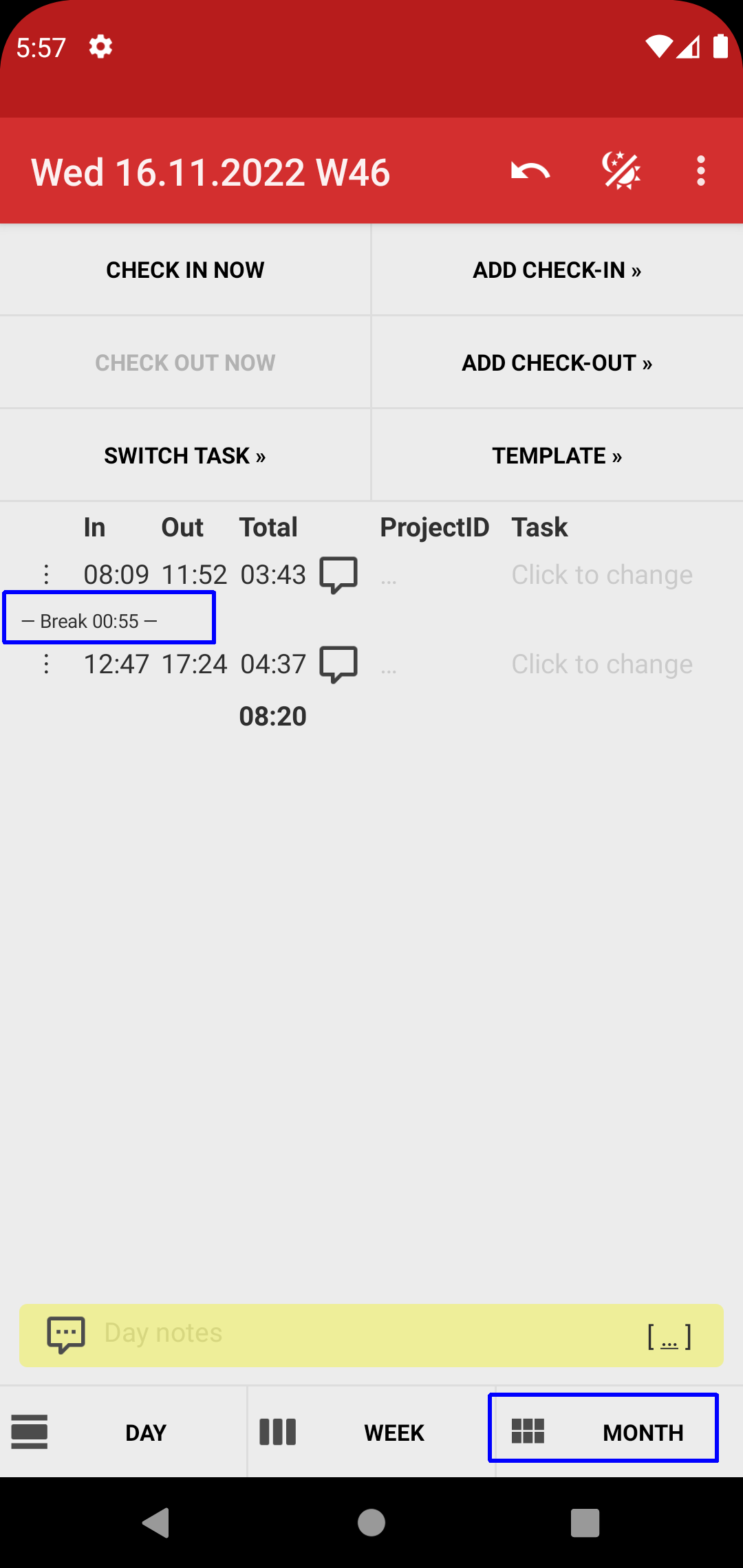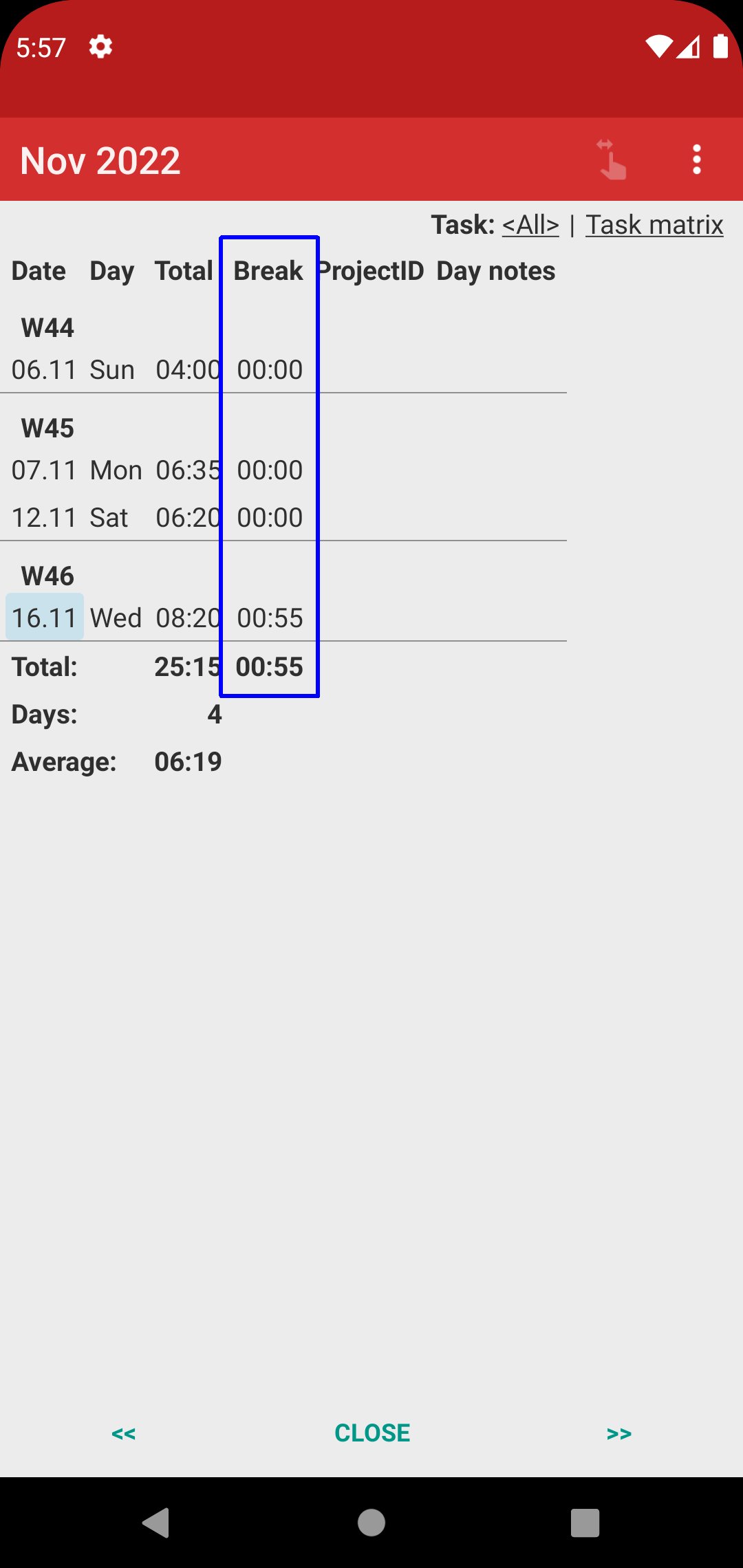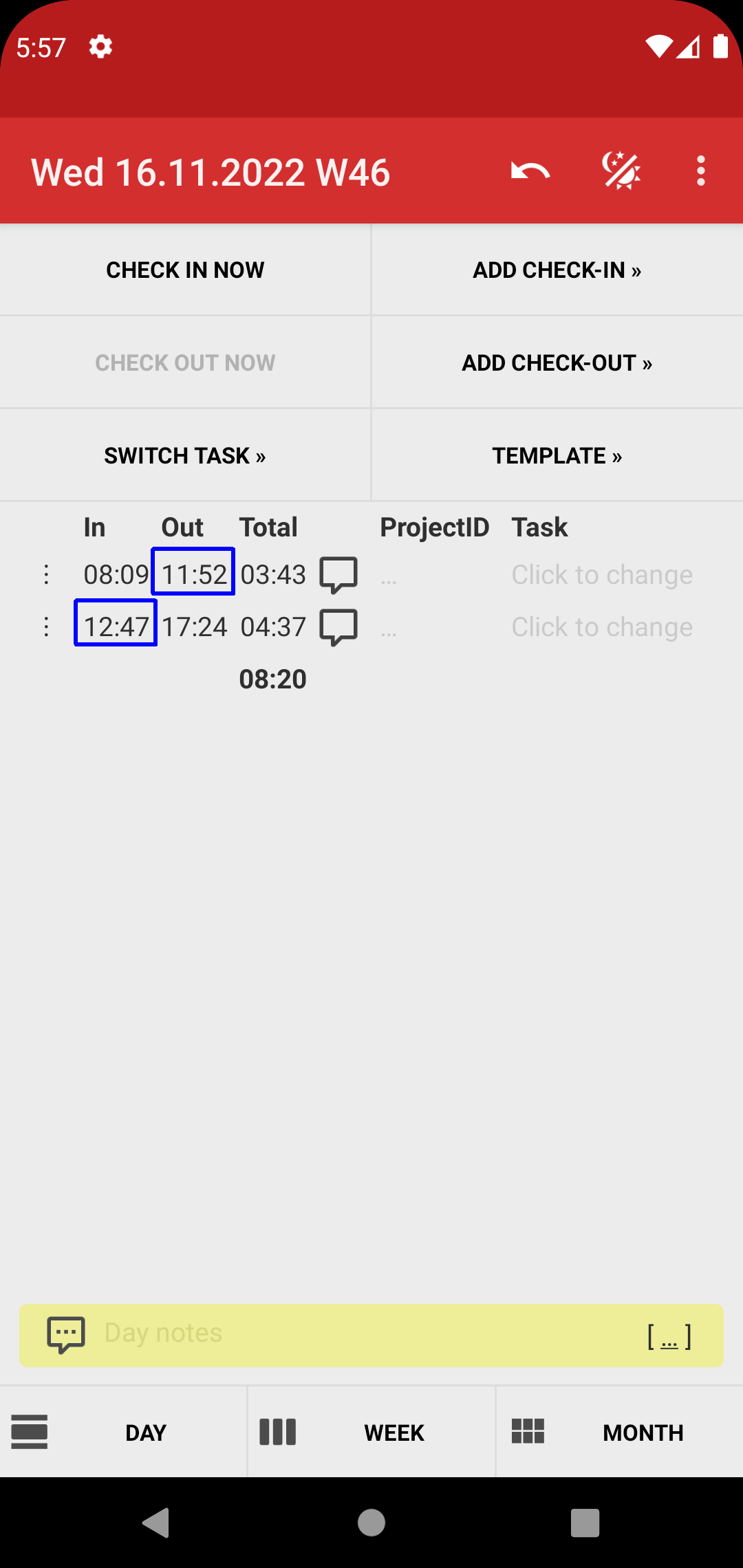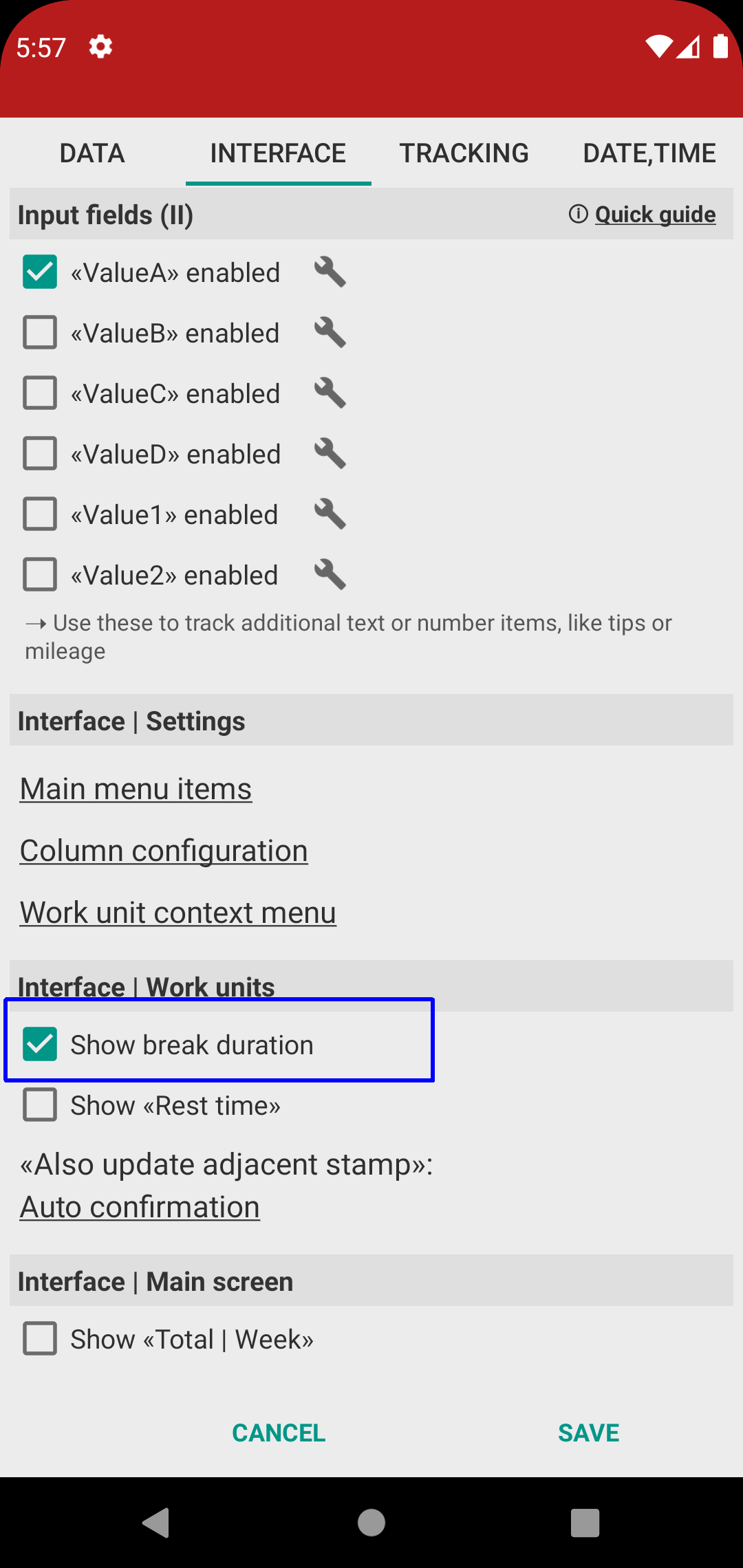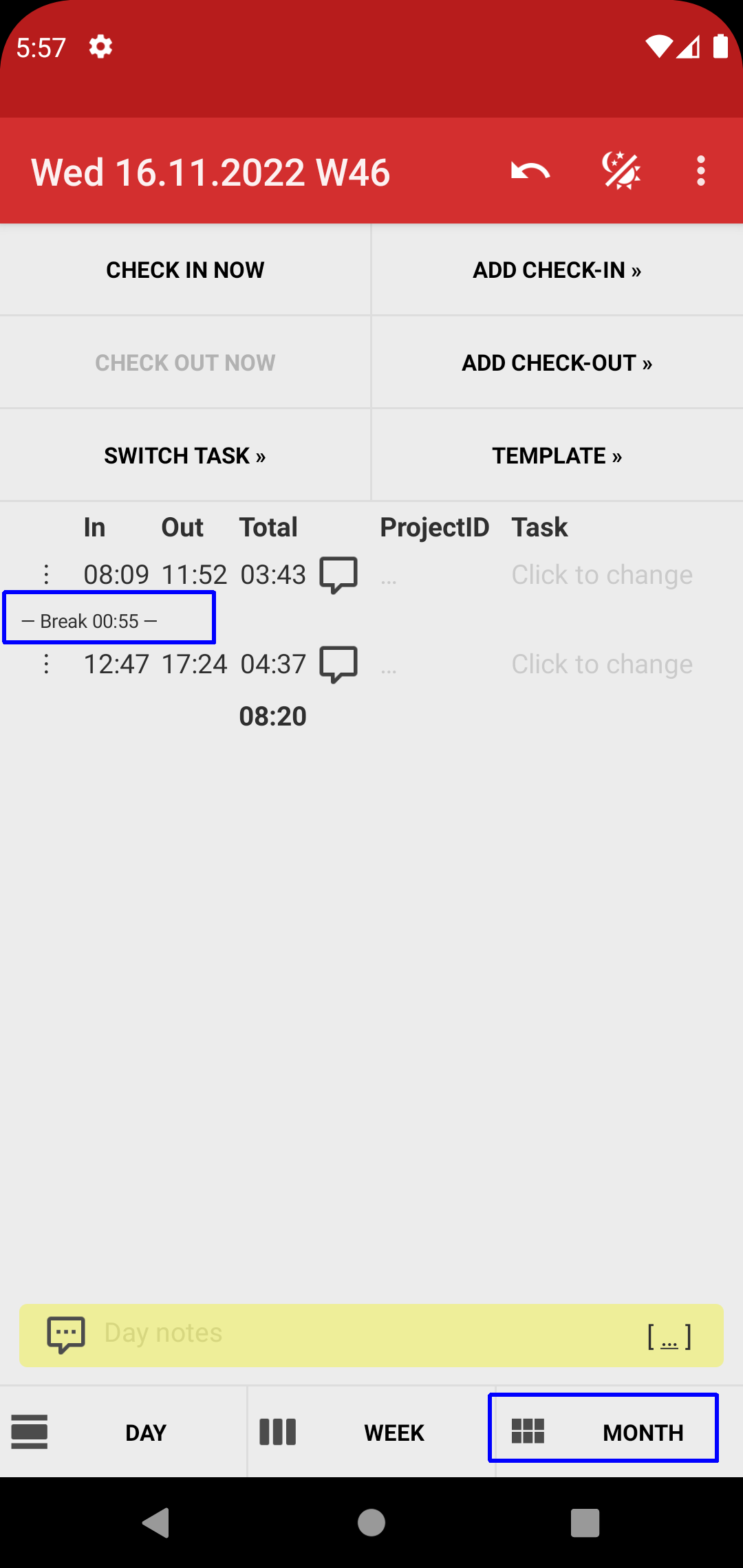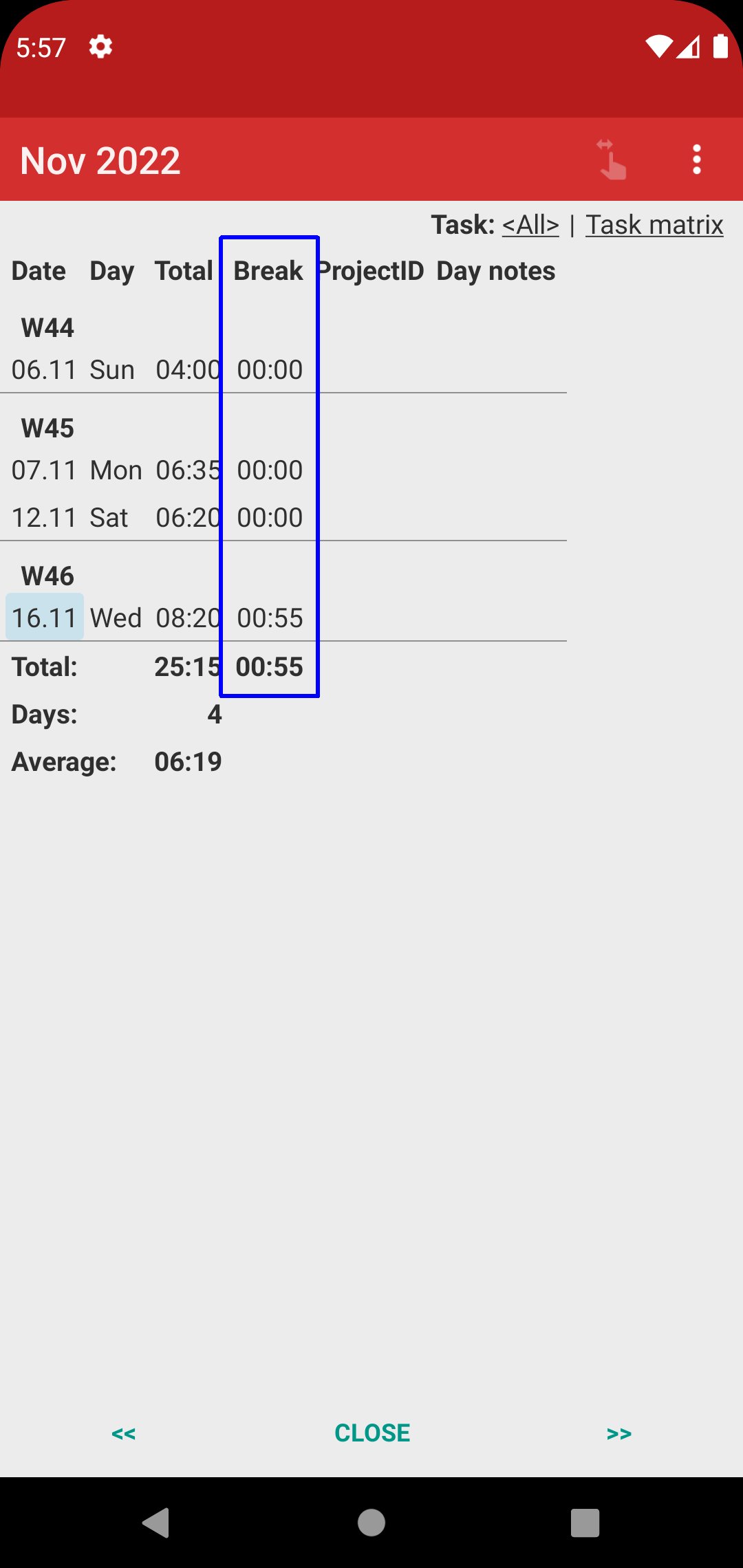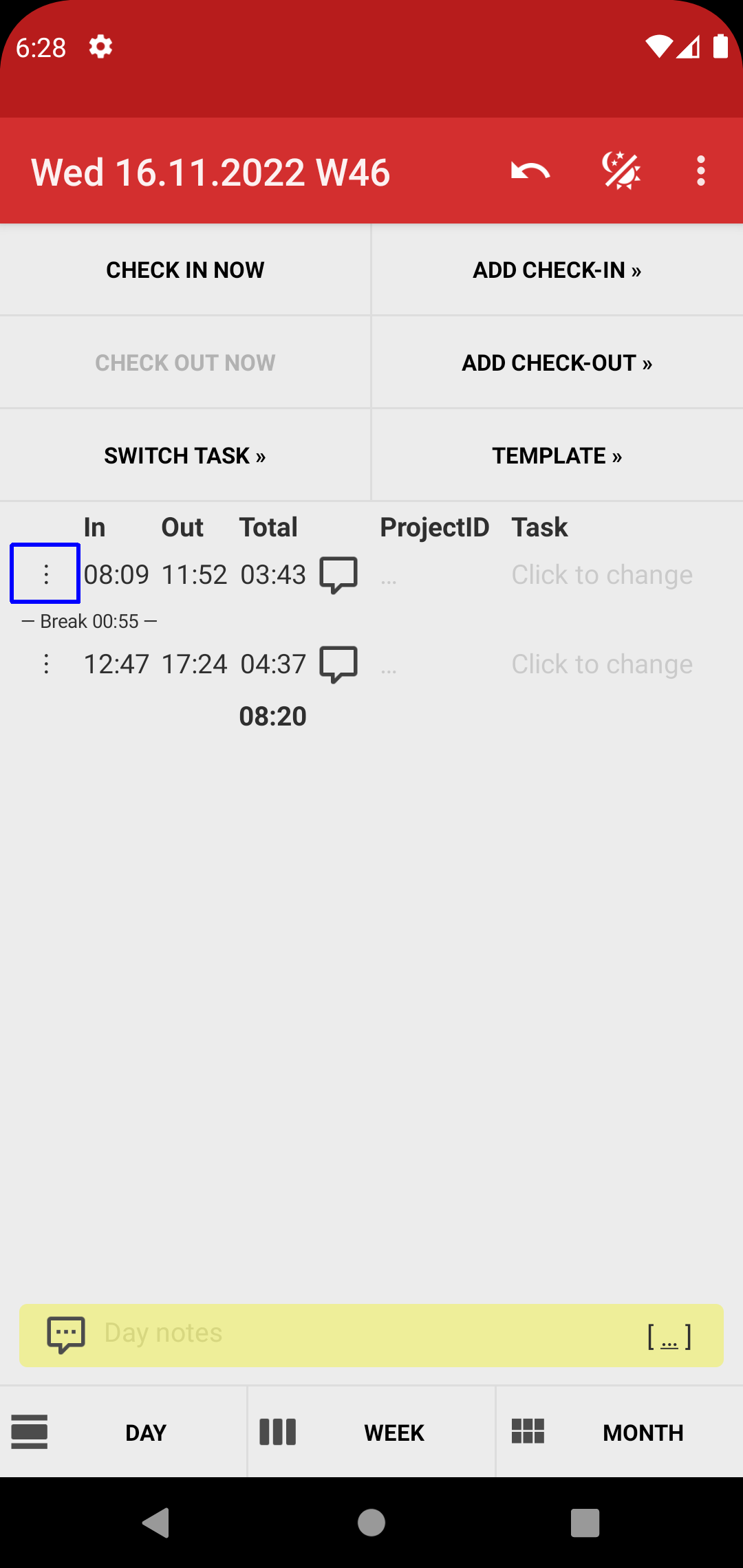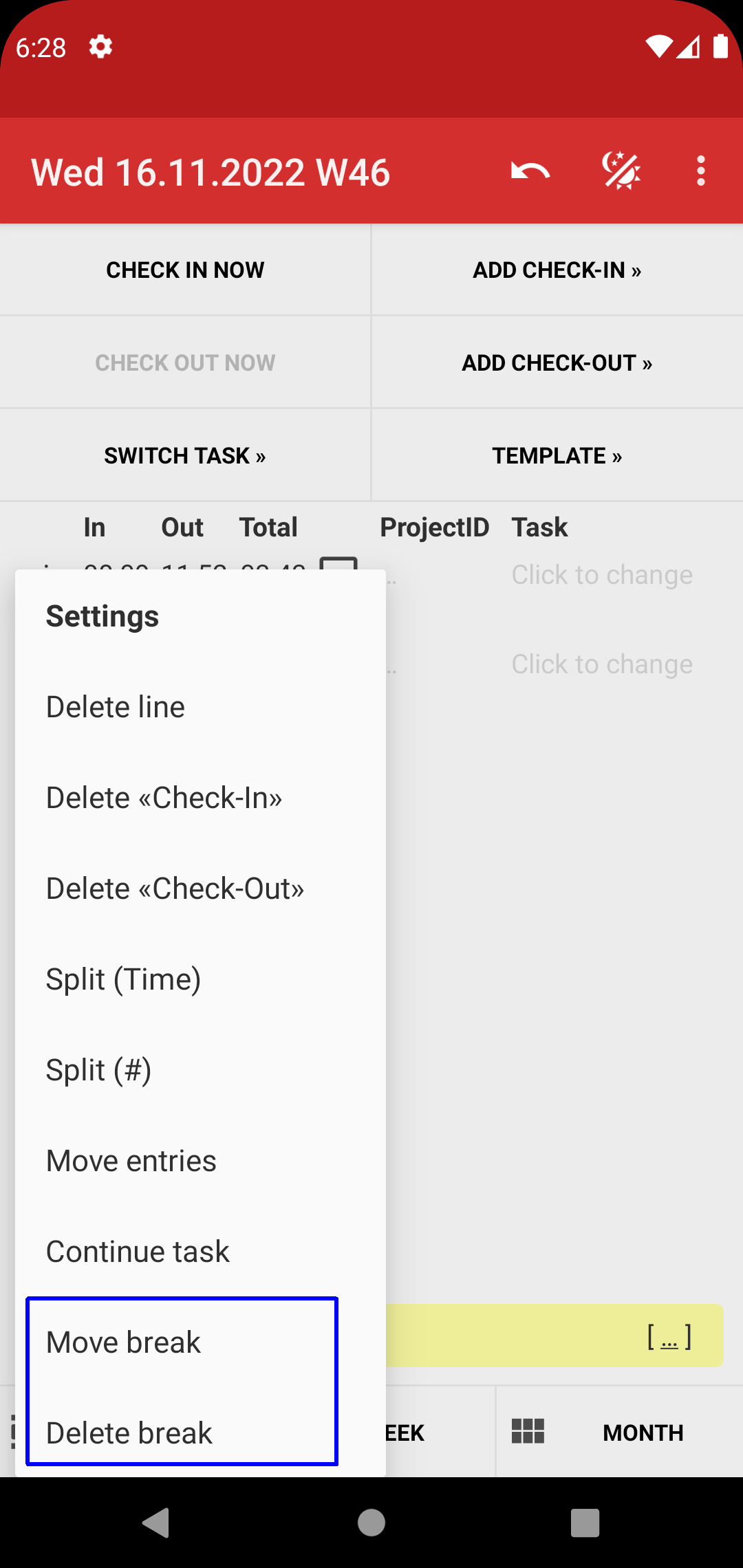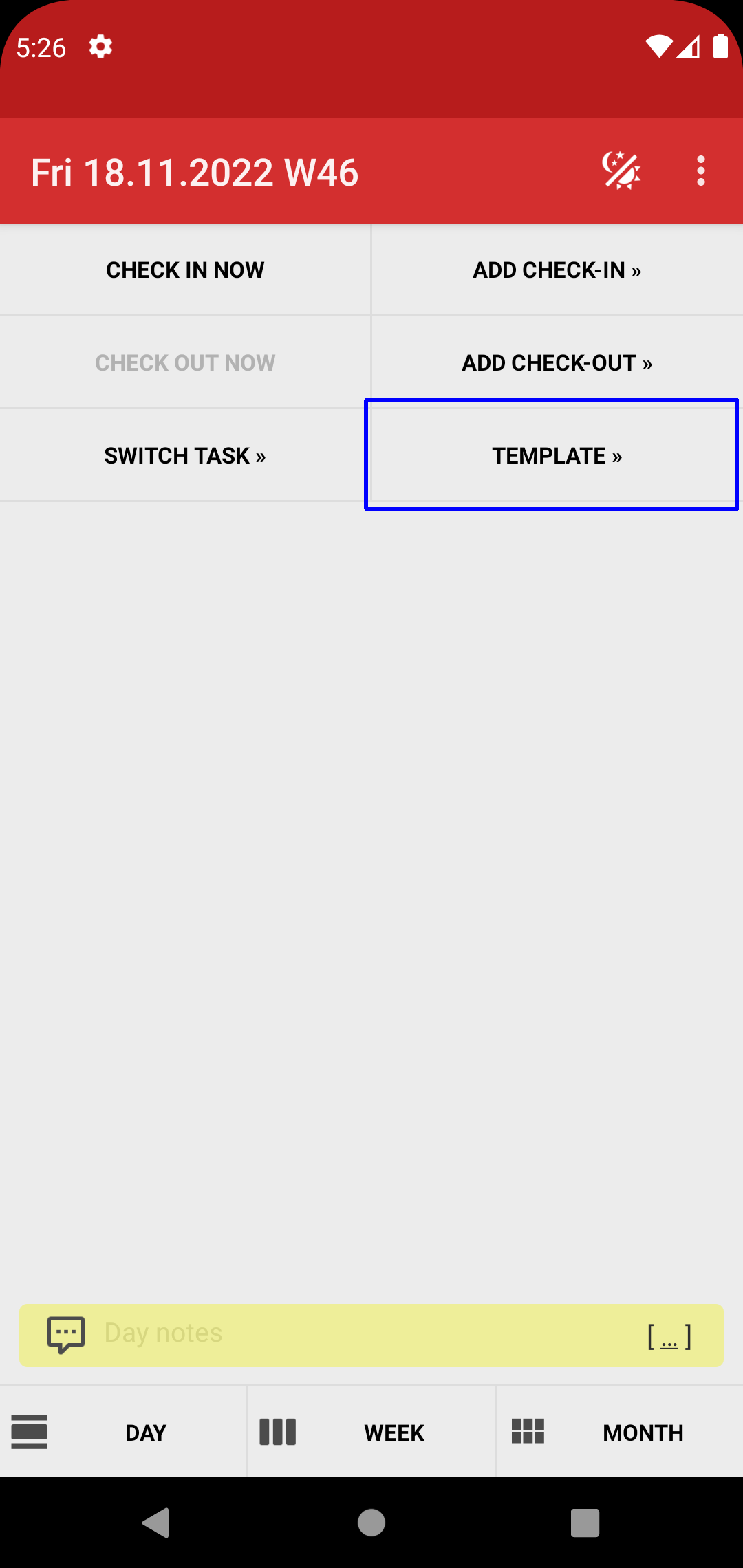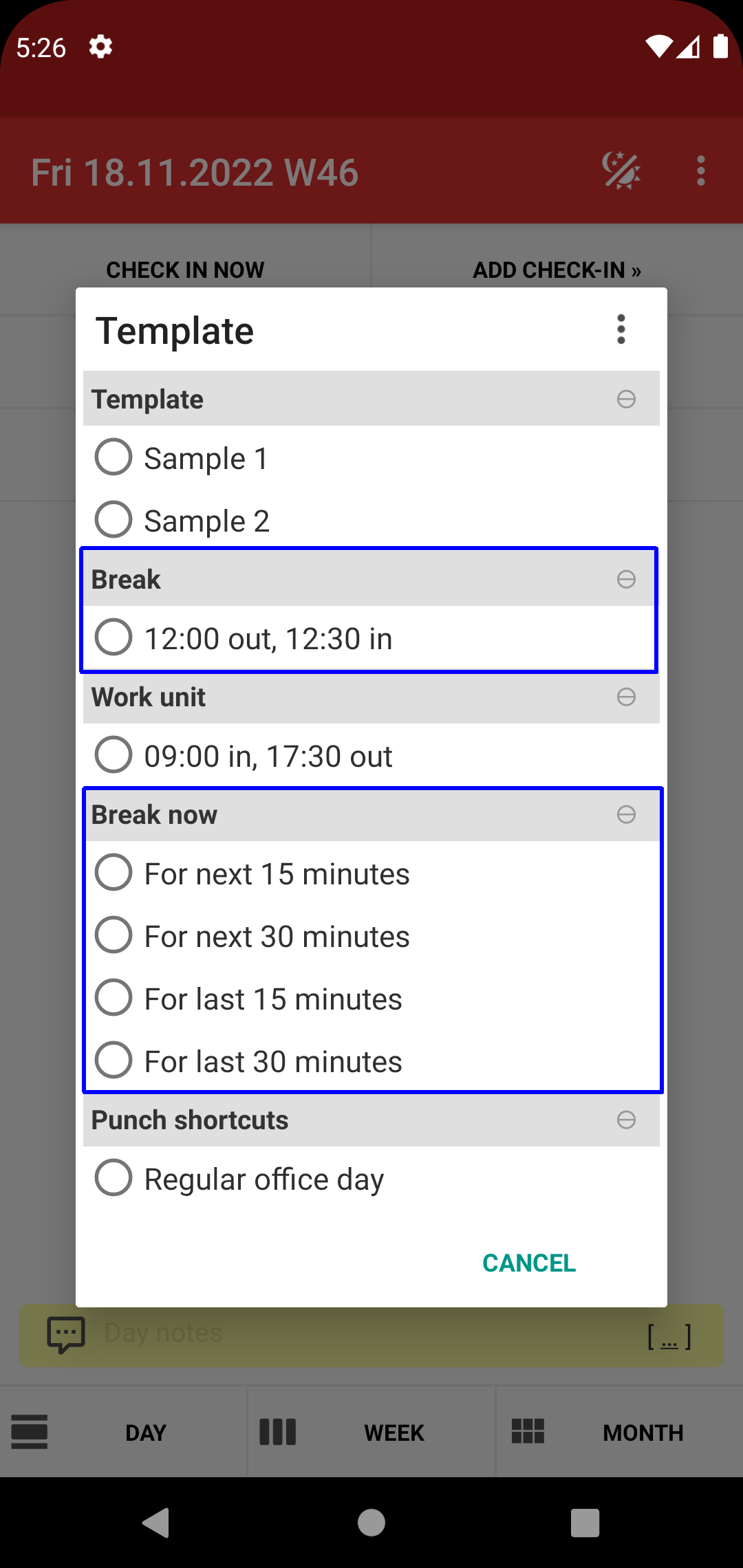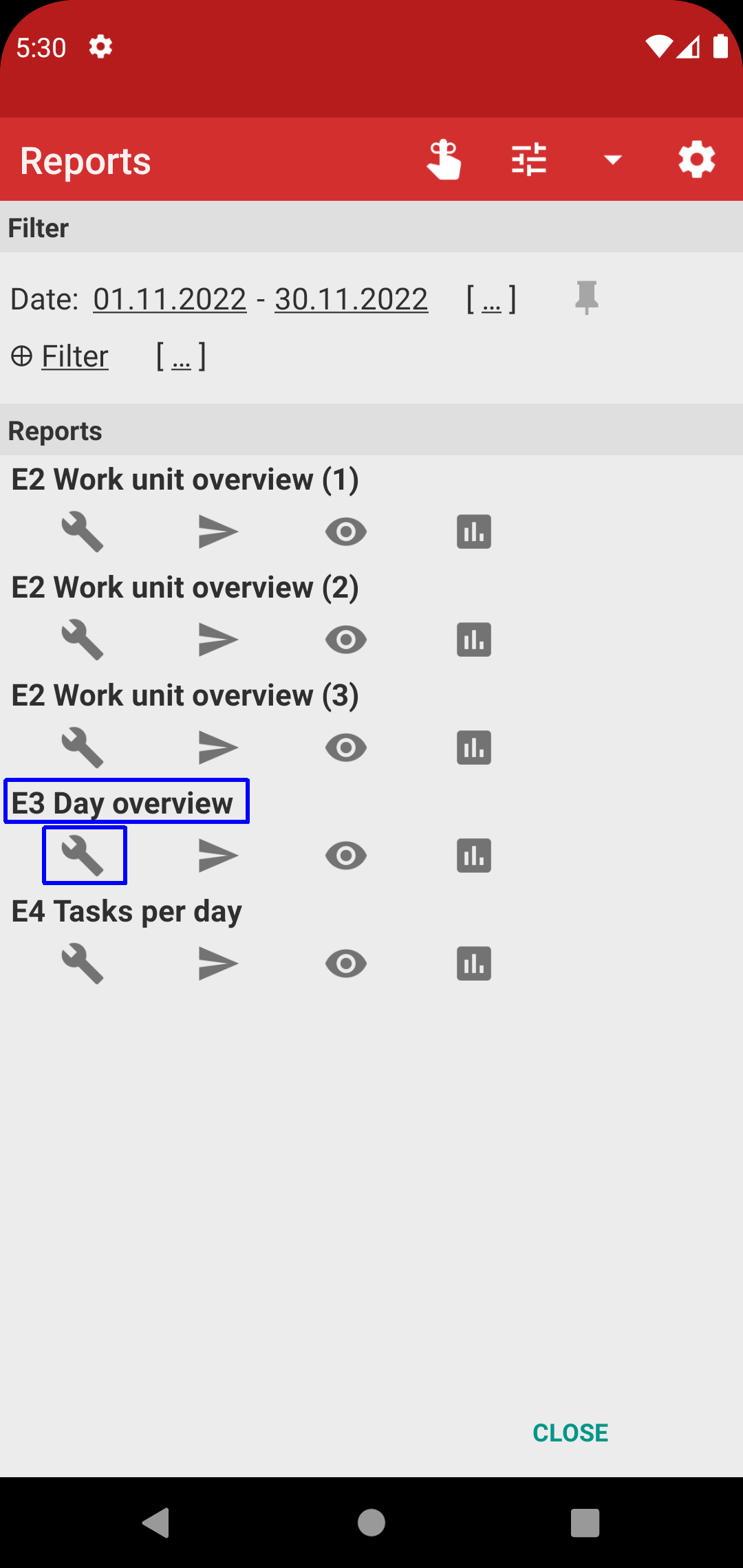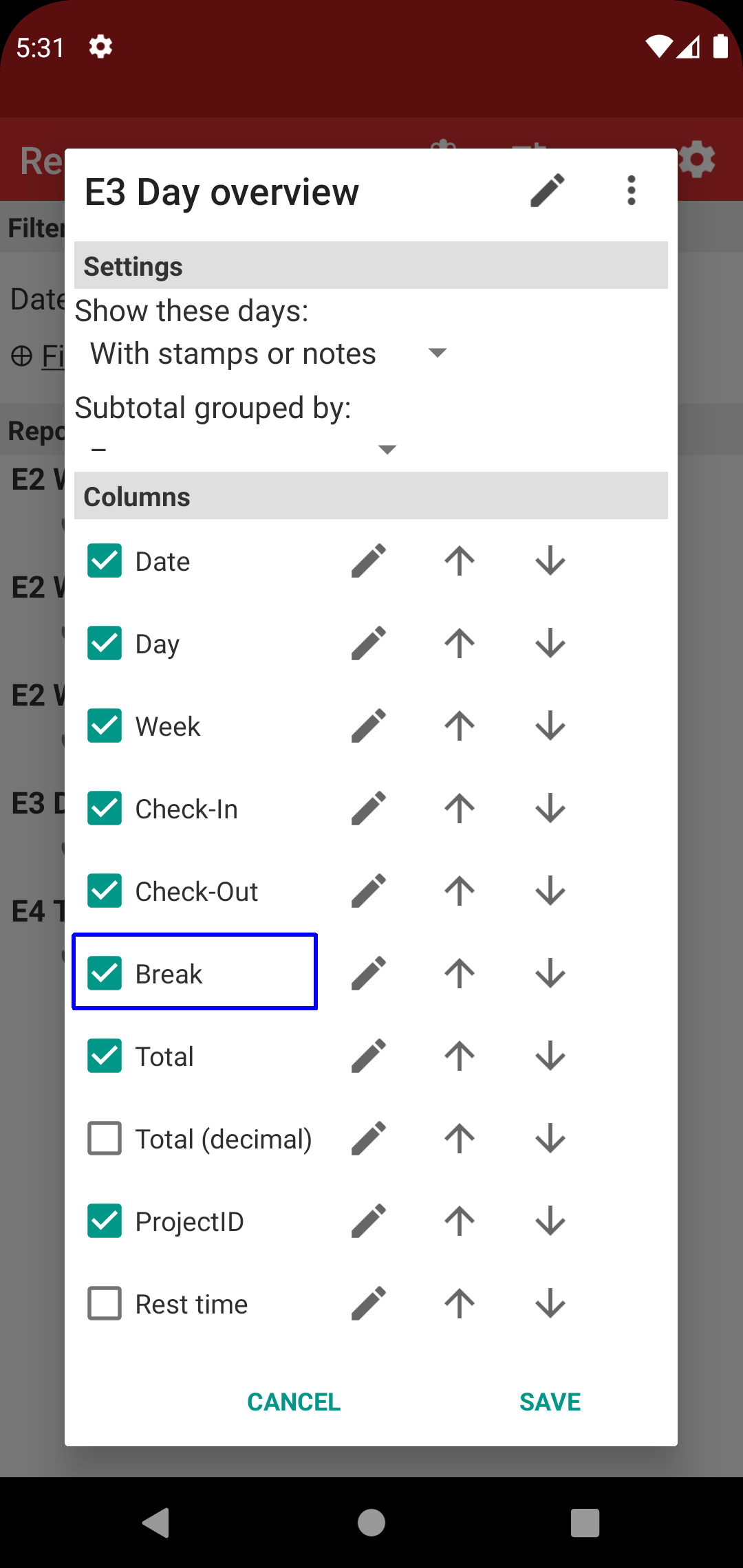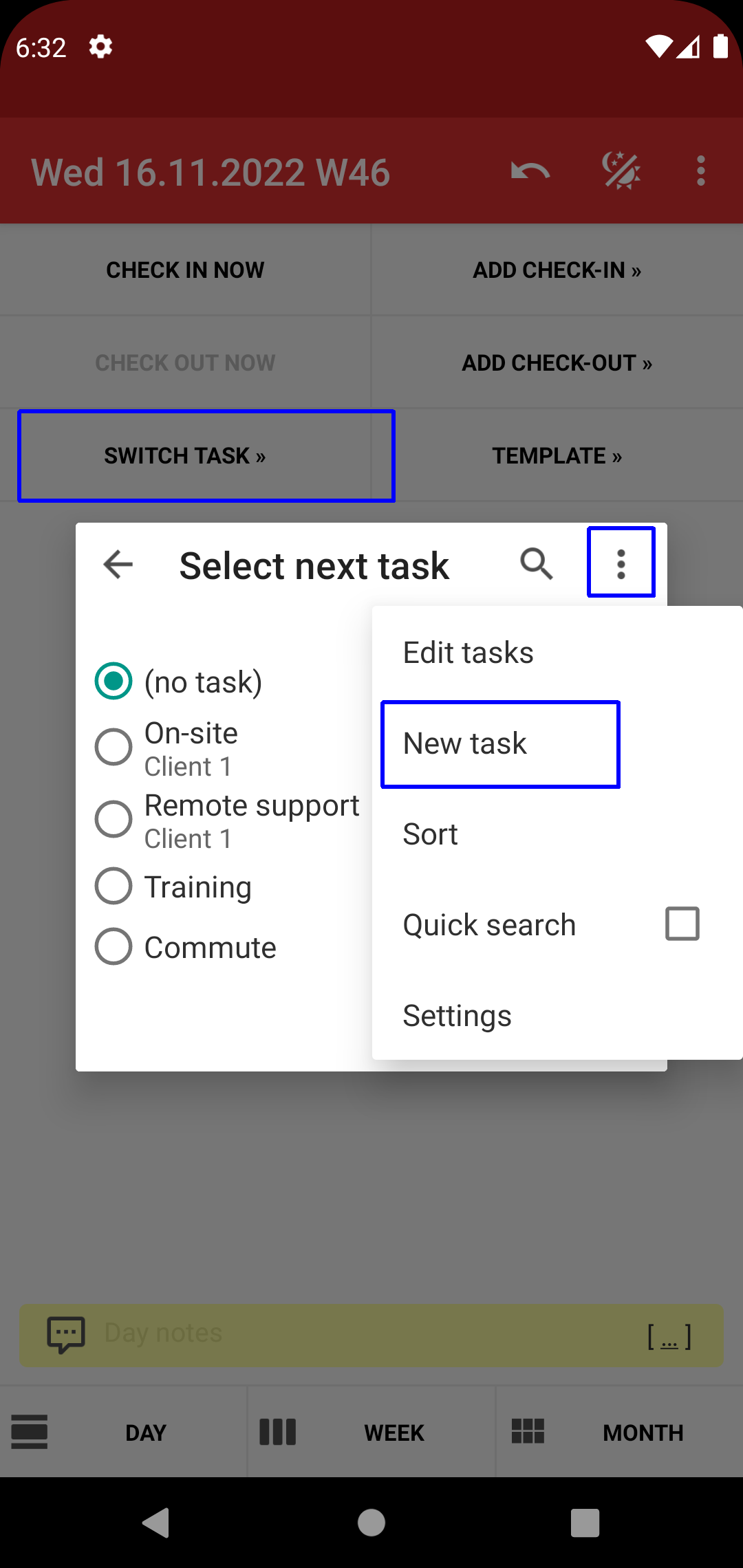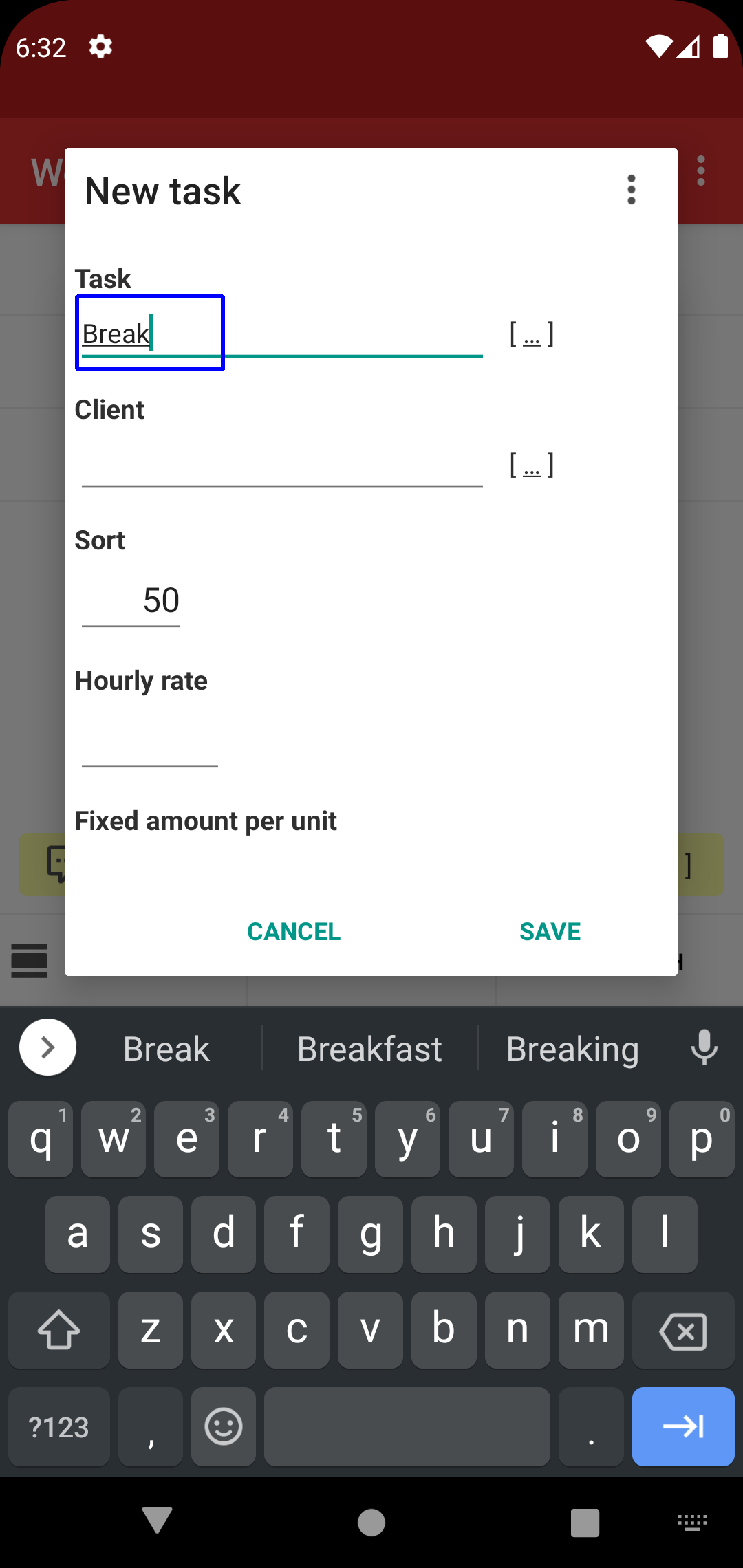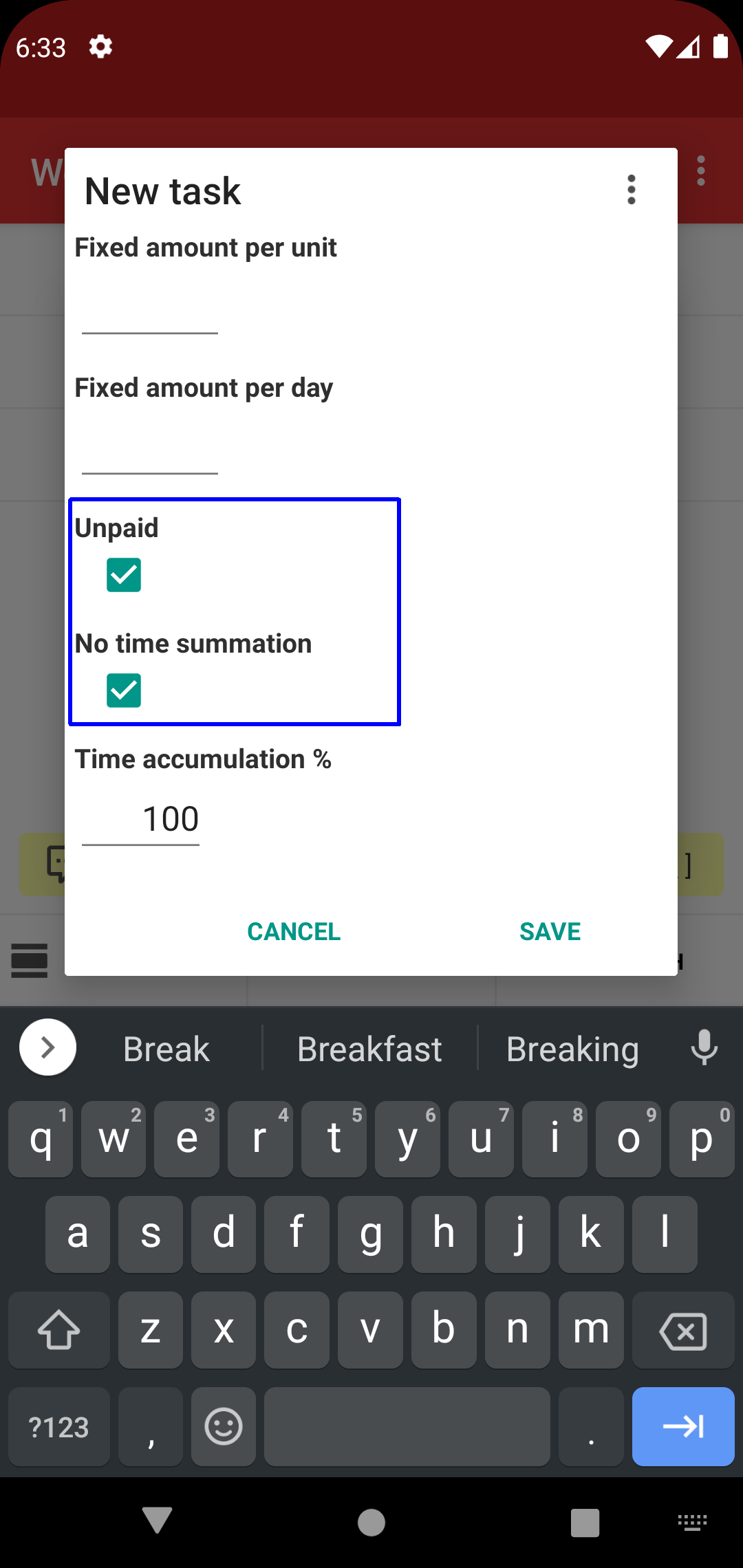[ Home ]
[ EN | DE ]
Time Recording: Breaks
You have two options to apply "Breaks":
• Option 1 with "Check-in, Check-out" is simpler to use.
• Option 2 with tasks is more powerful for reporting.
→ Also see "Automatic breaks", this lets you automate entries for option 1.
→ Also see "Alarm settings", alarms A3 and A4 can notify you when your break is over.
Option 1: "Check out" for break start, "Check in" for break end
• Hint: Enable "Show break duration"
• Edit breaks
• Use "Template" for default breaks
• Break duration on reports
Option 2: "Switch task" with dedicated "Break" task
"Break" task applied - the "Total" does *NOT* include time for task "Break"