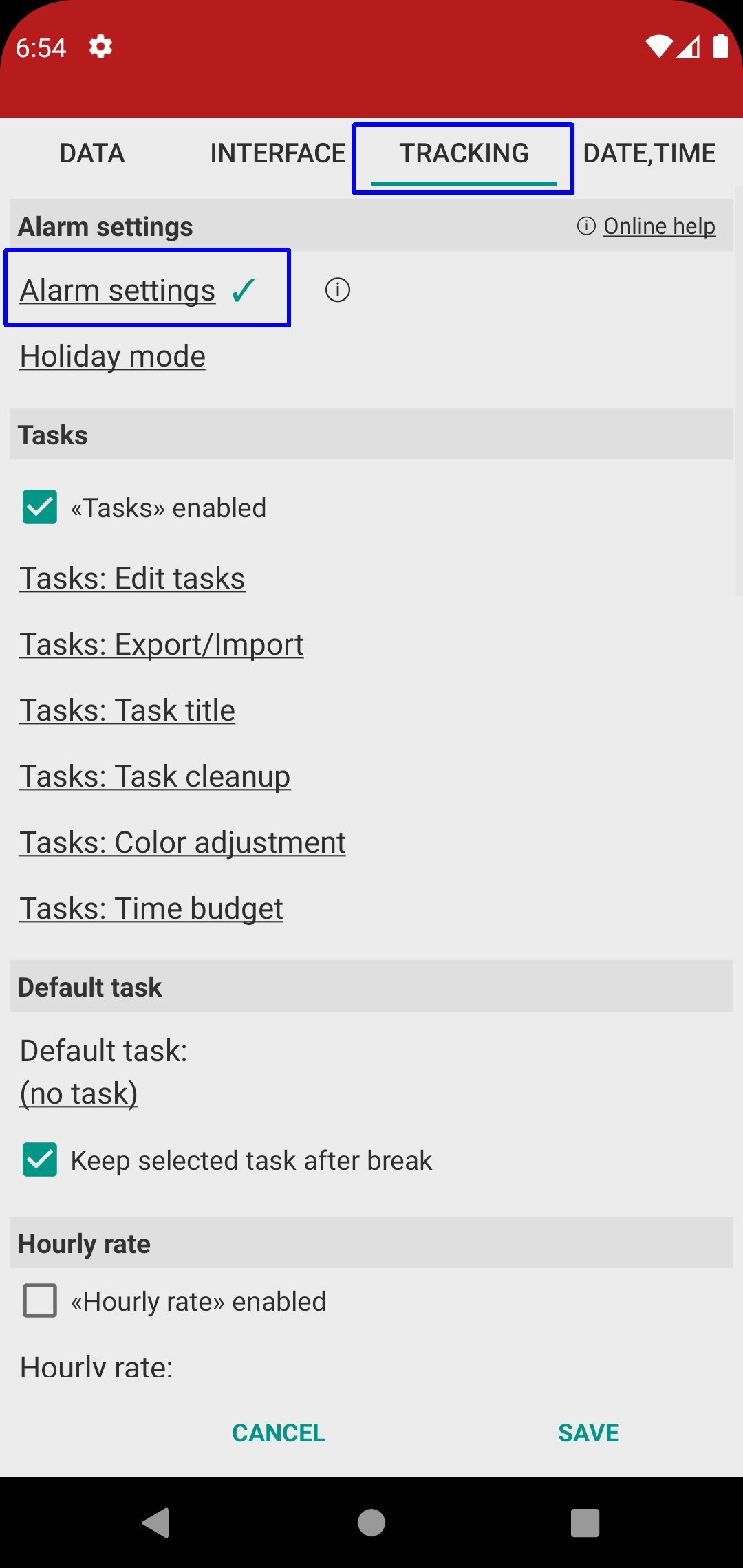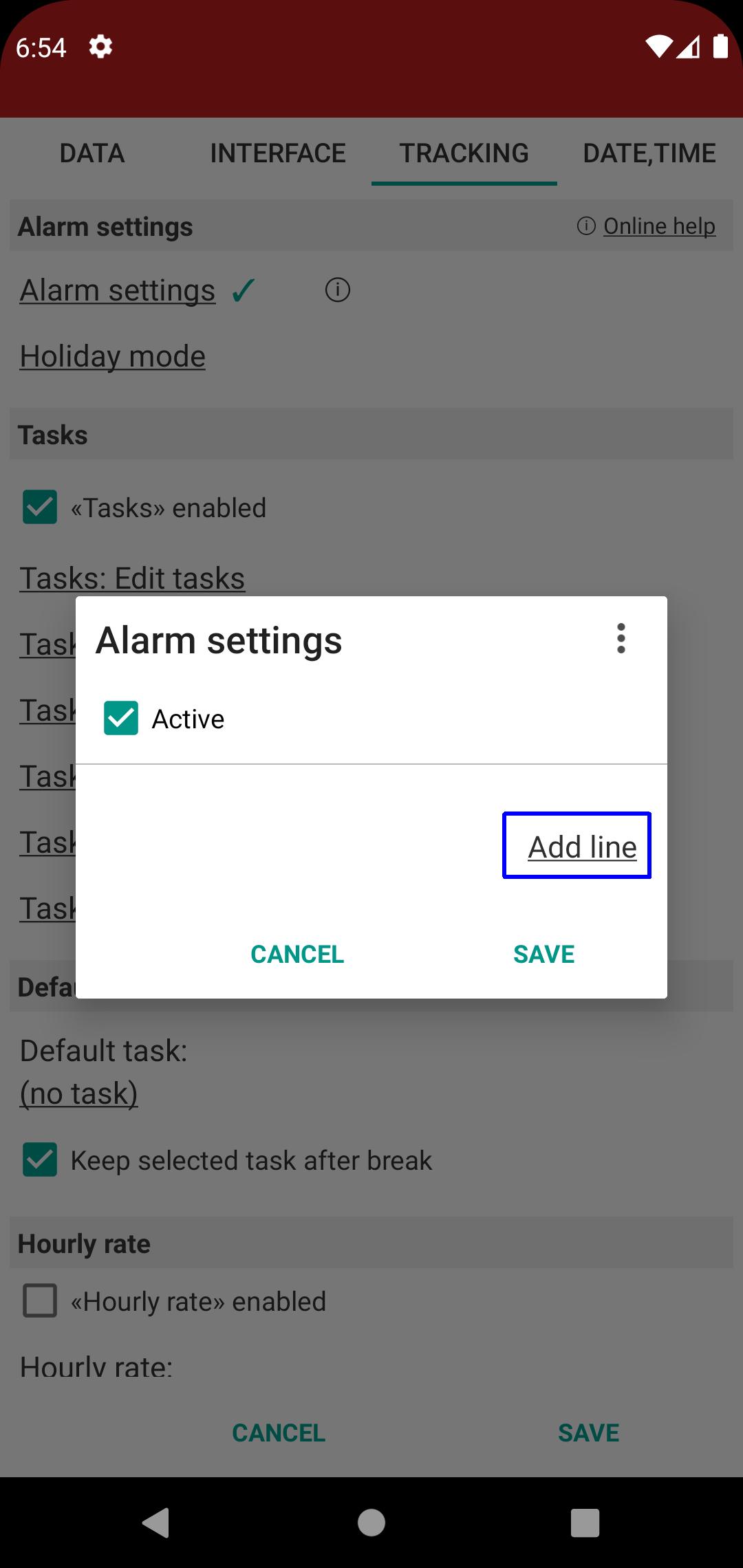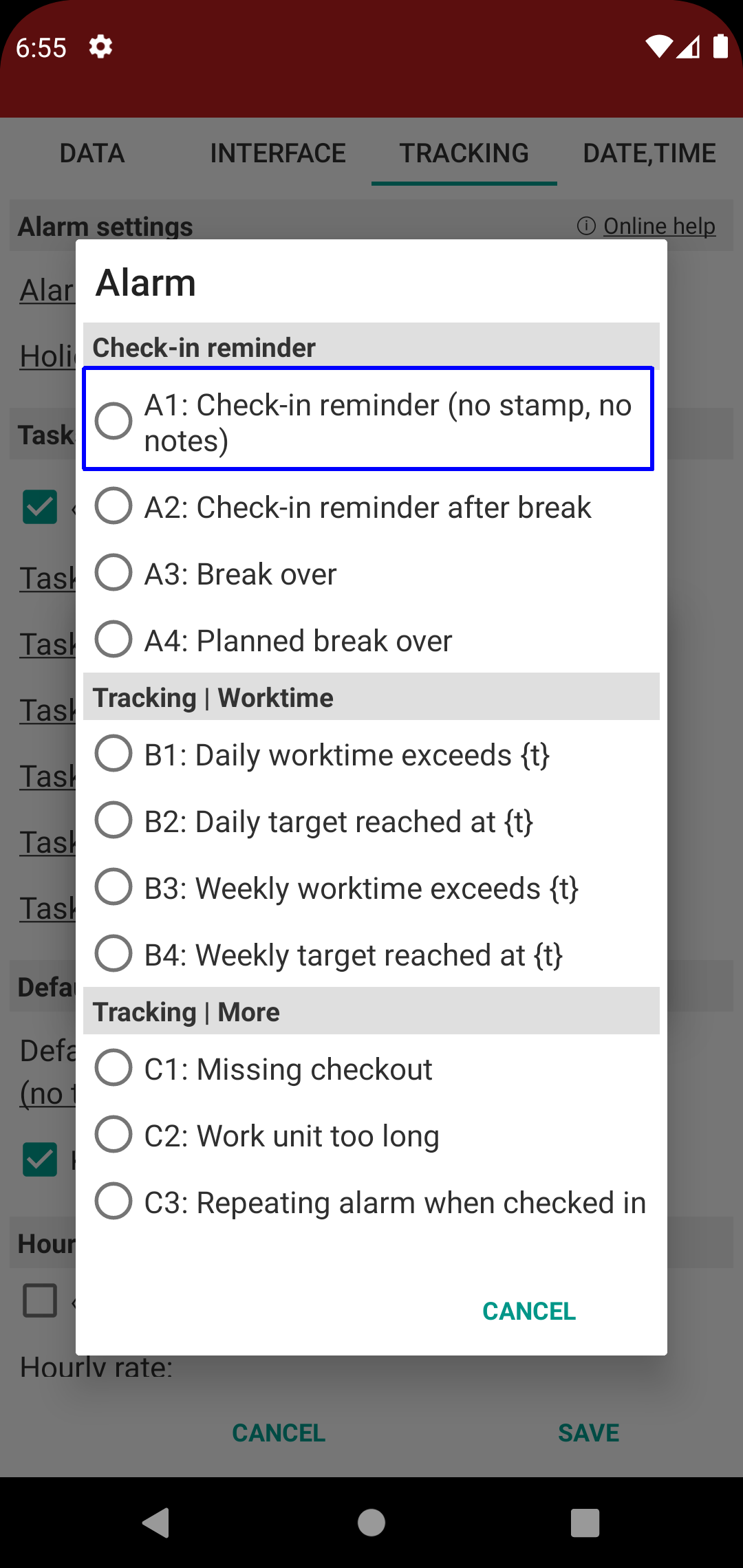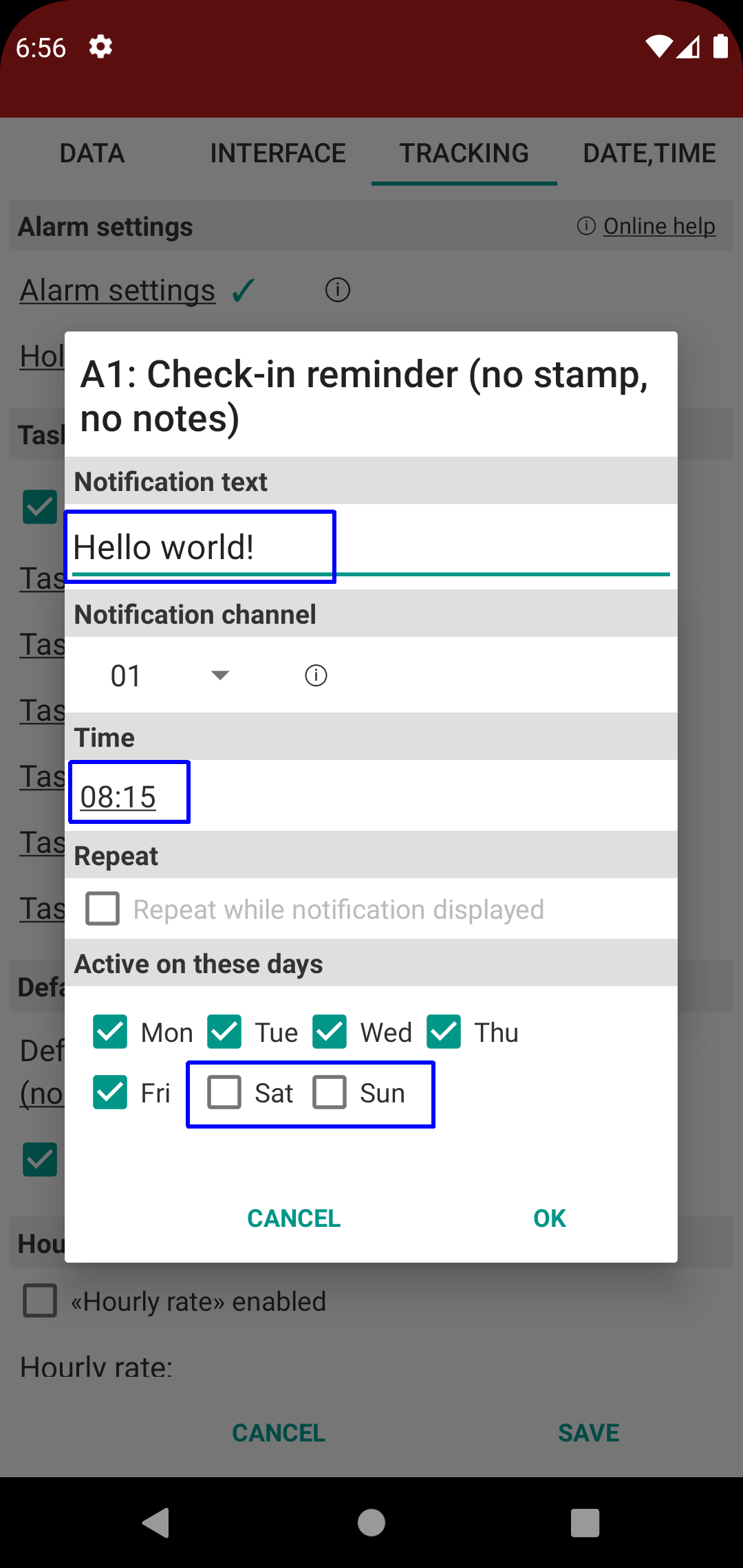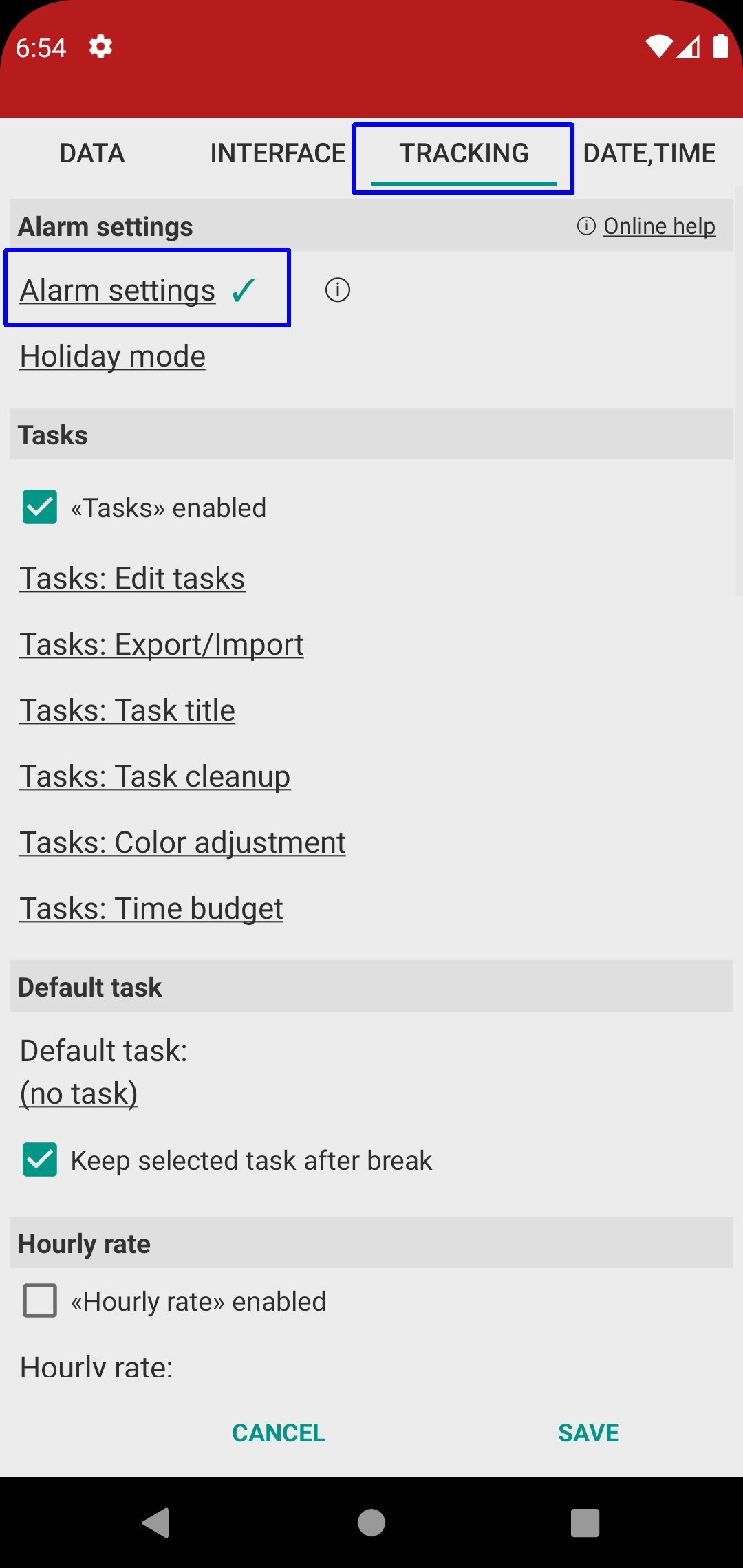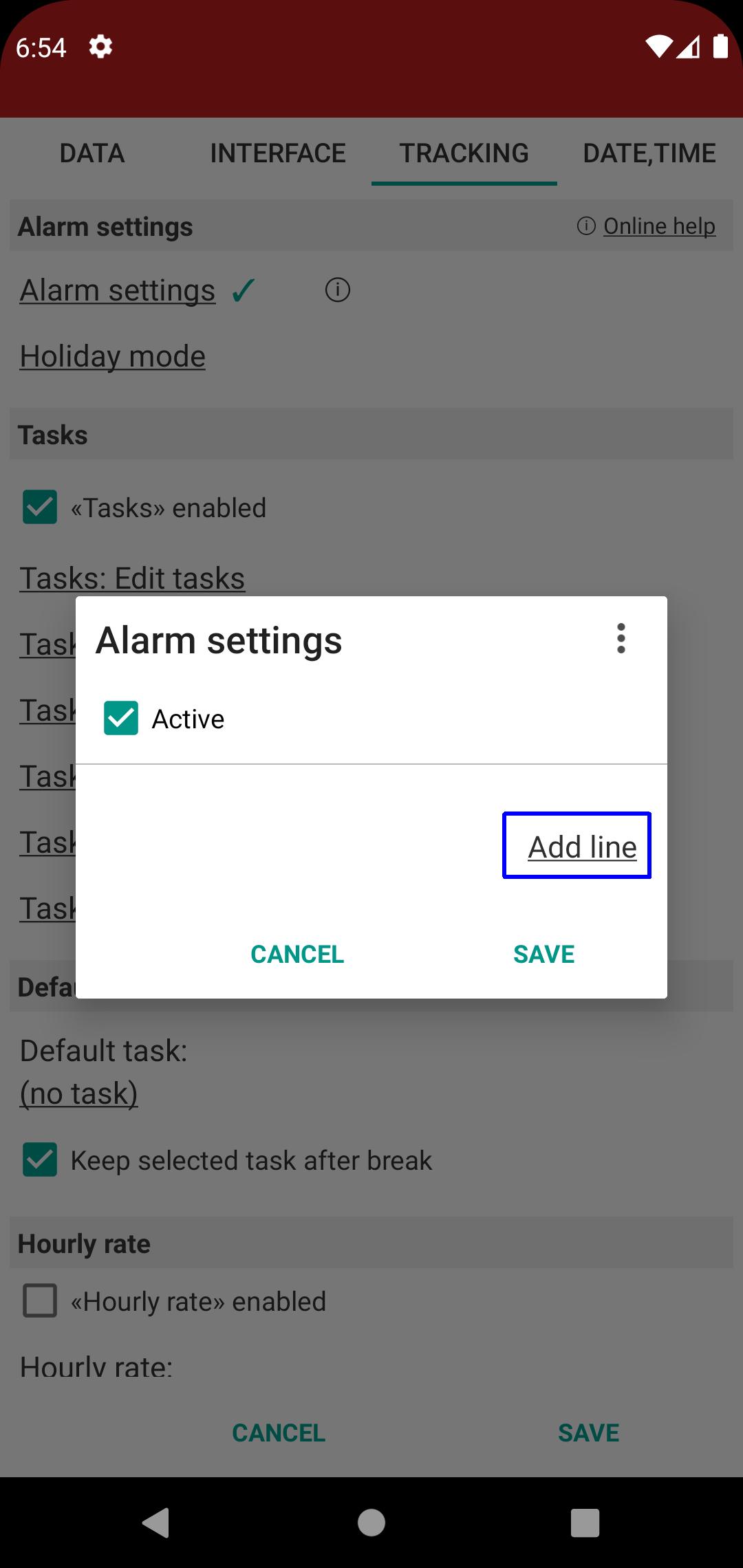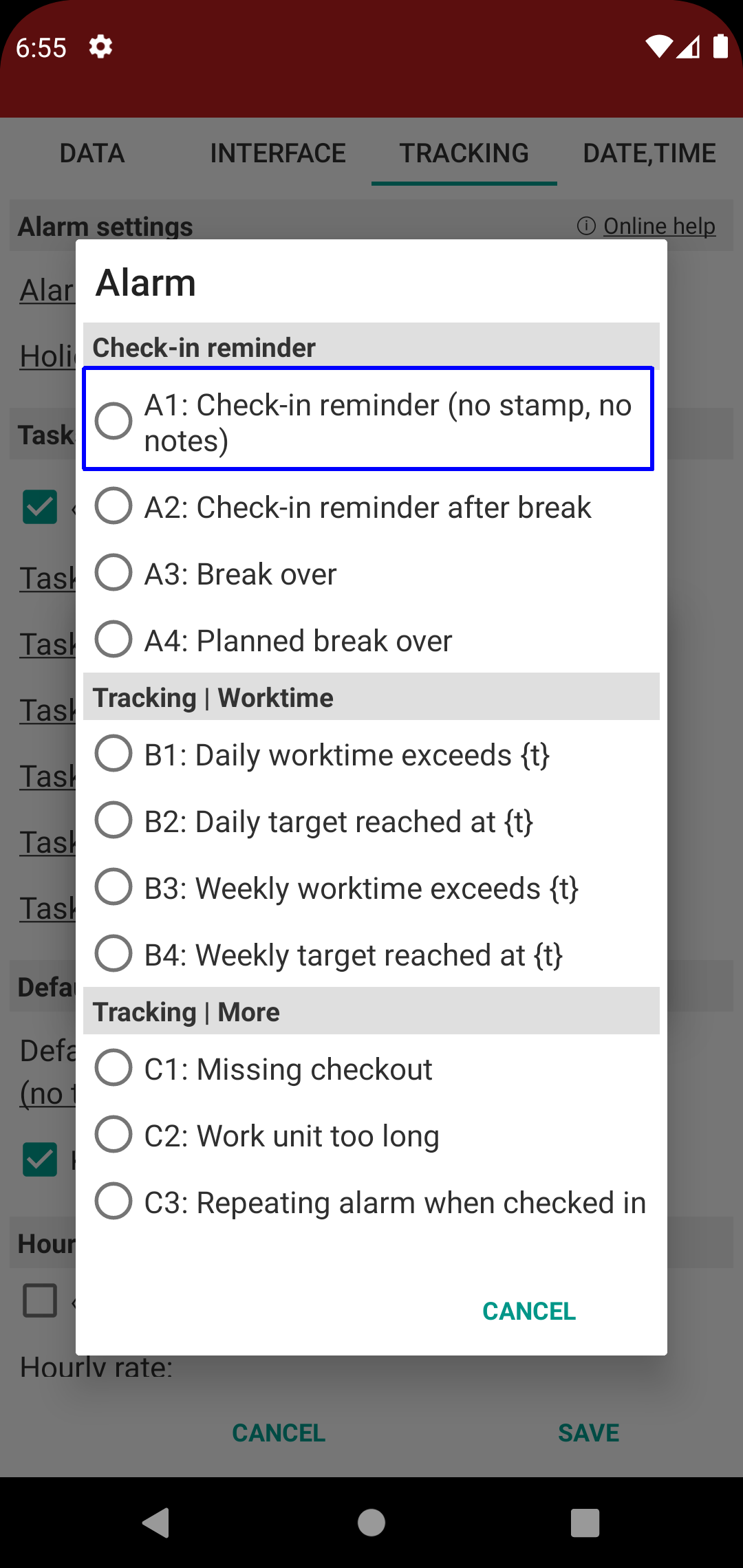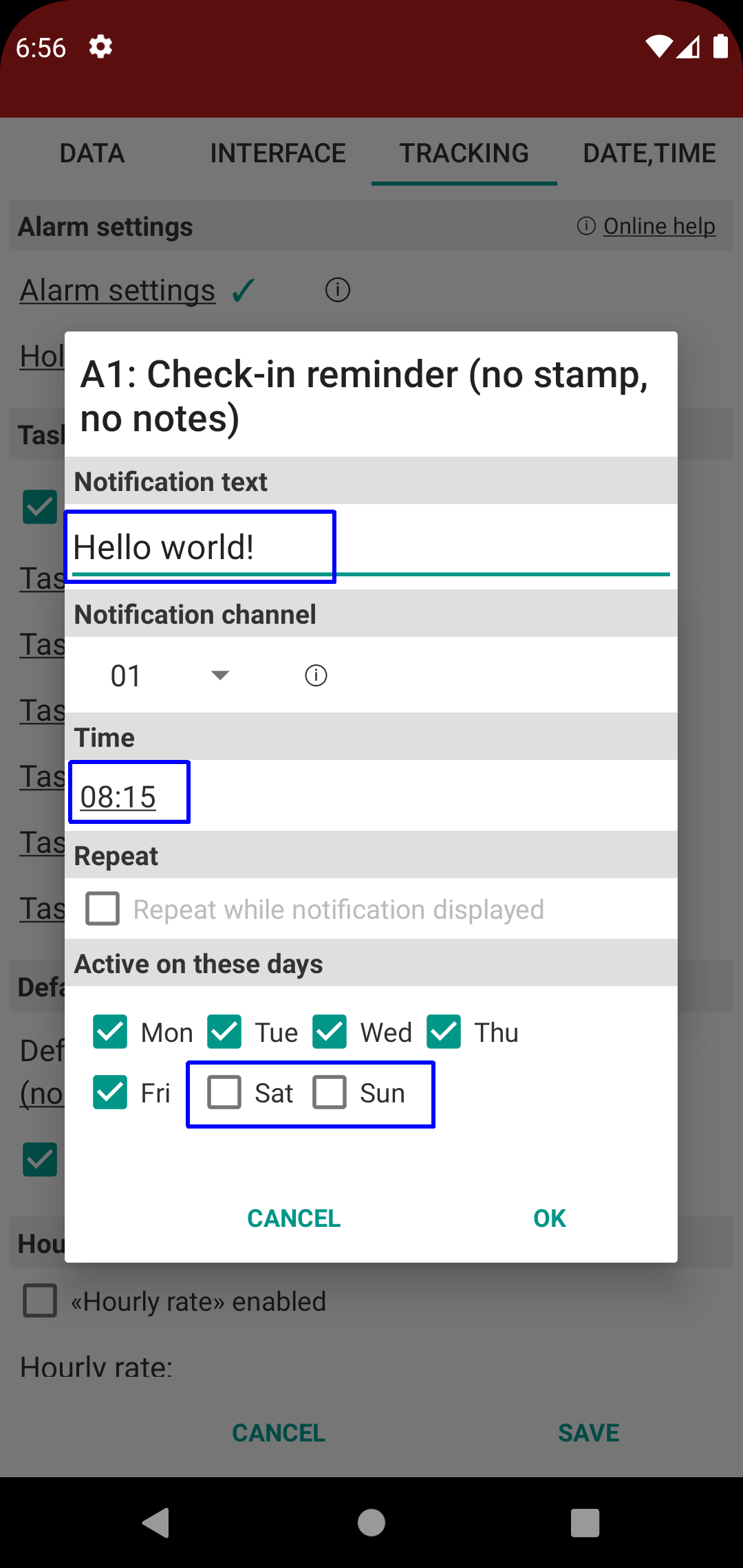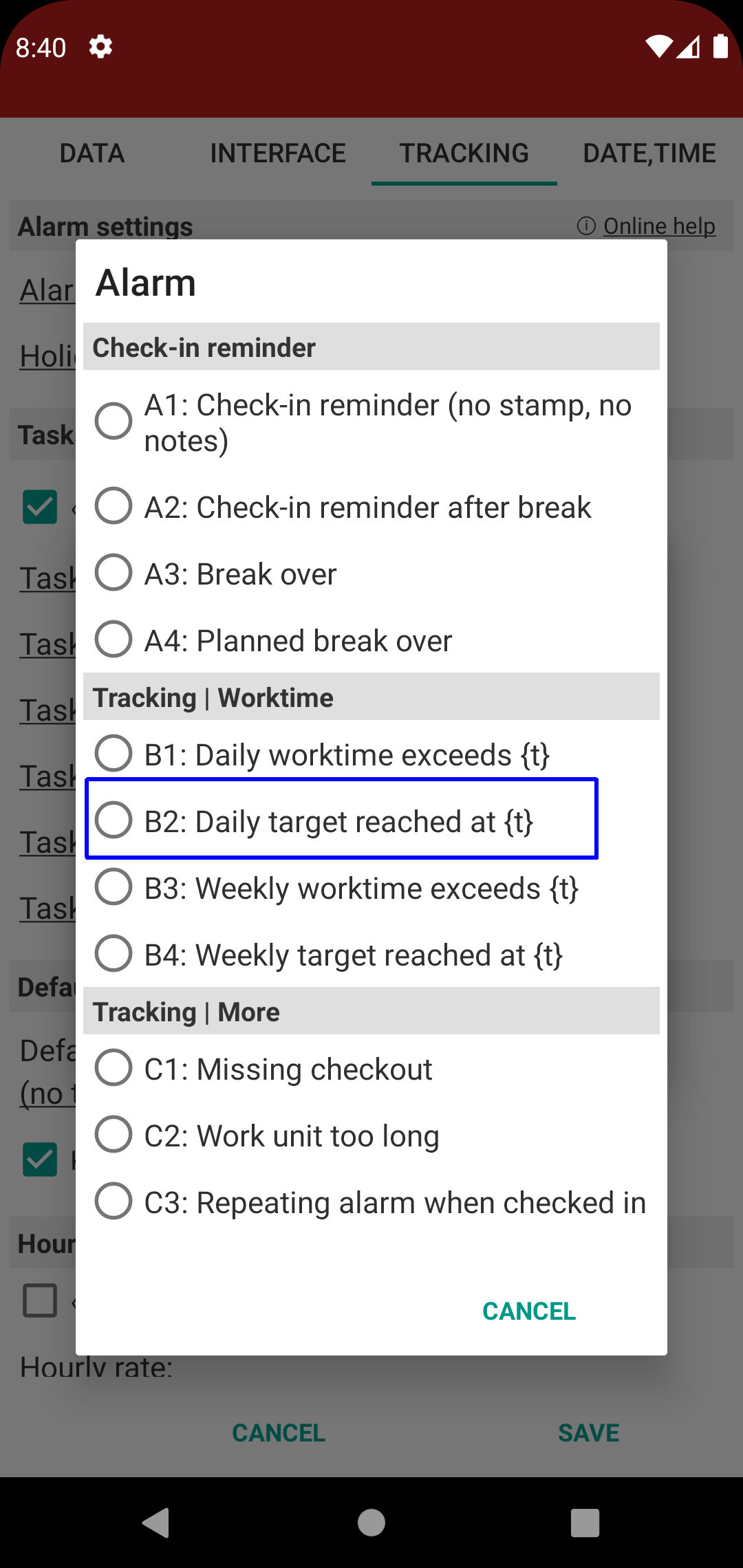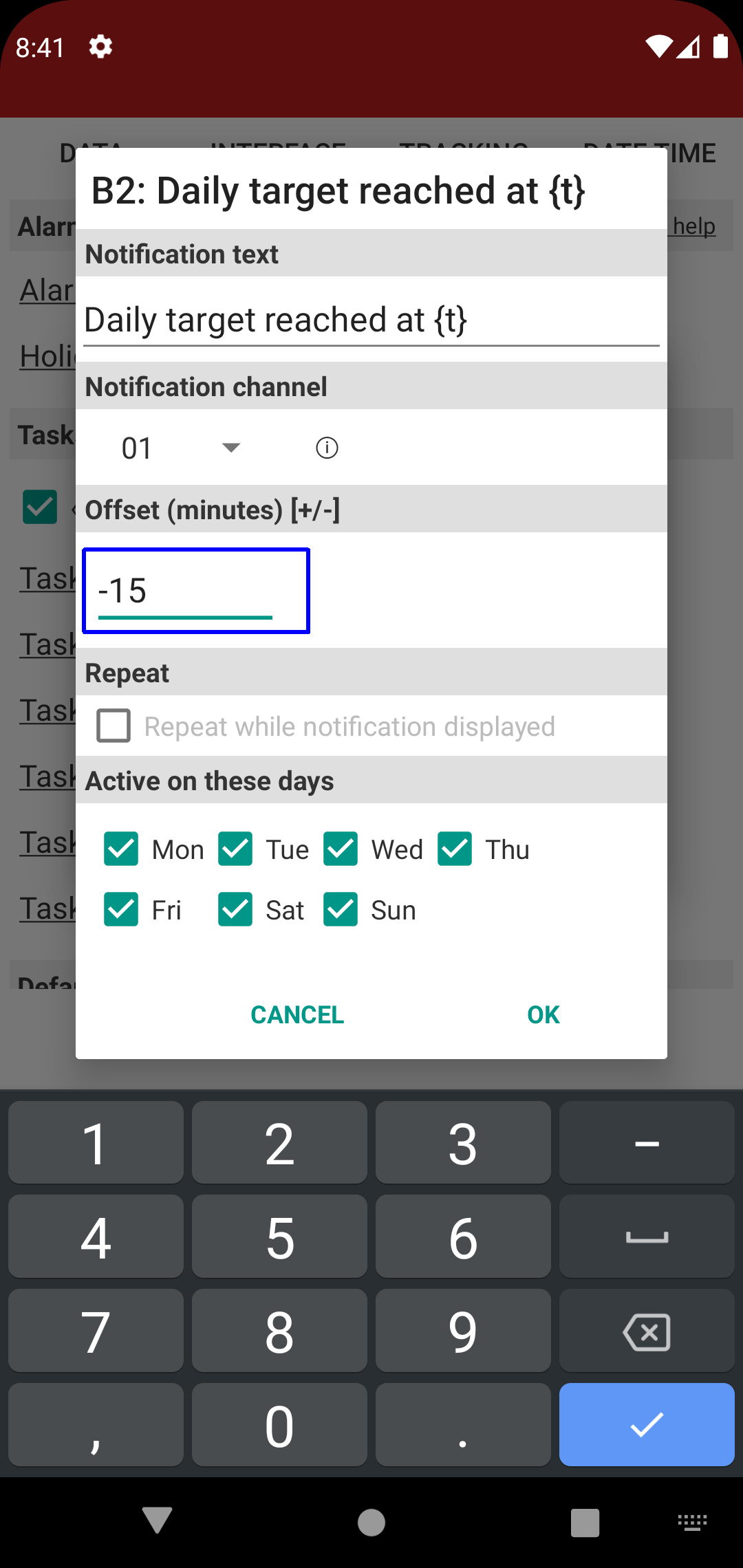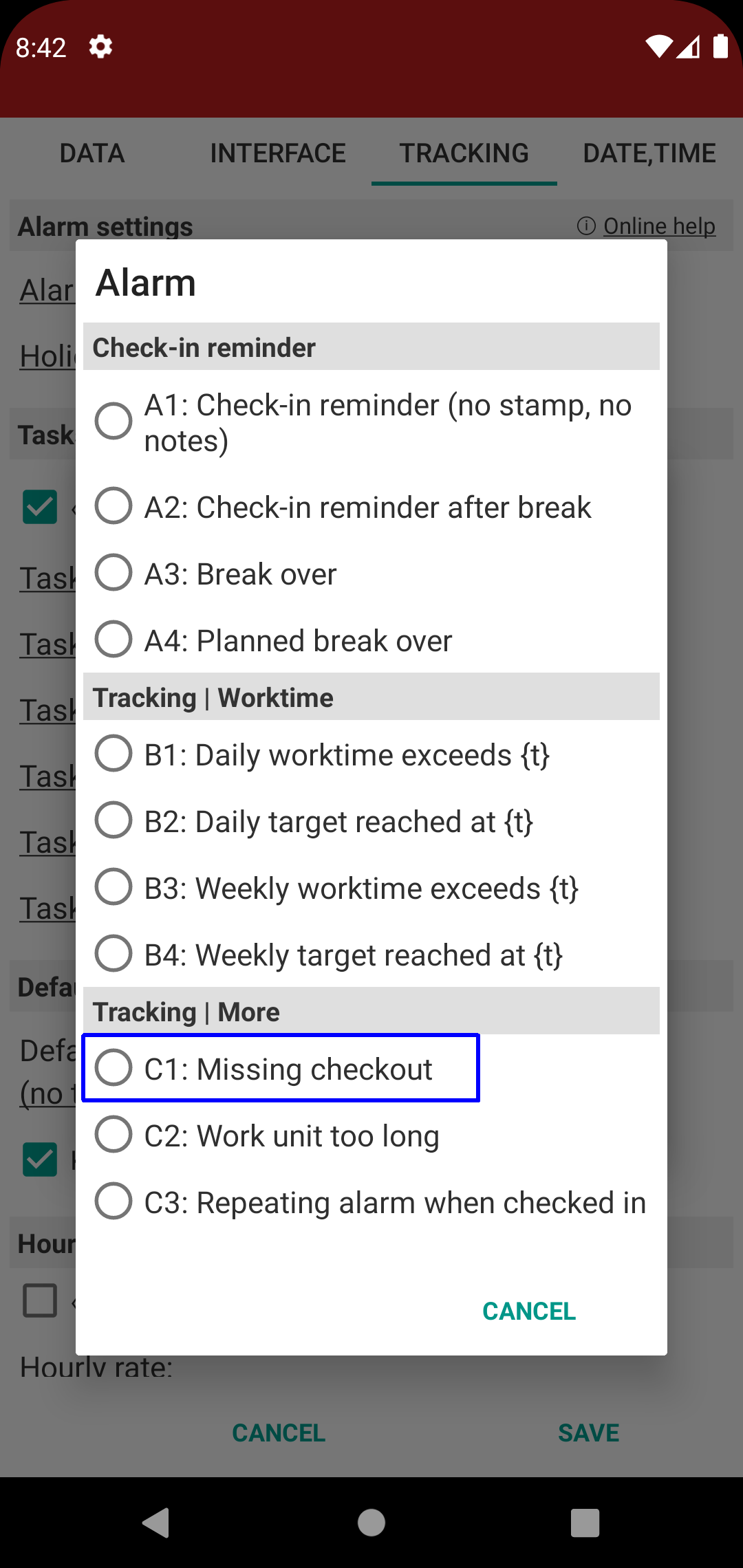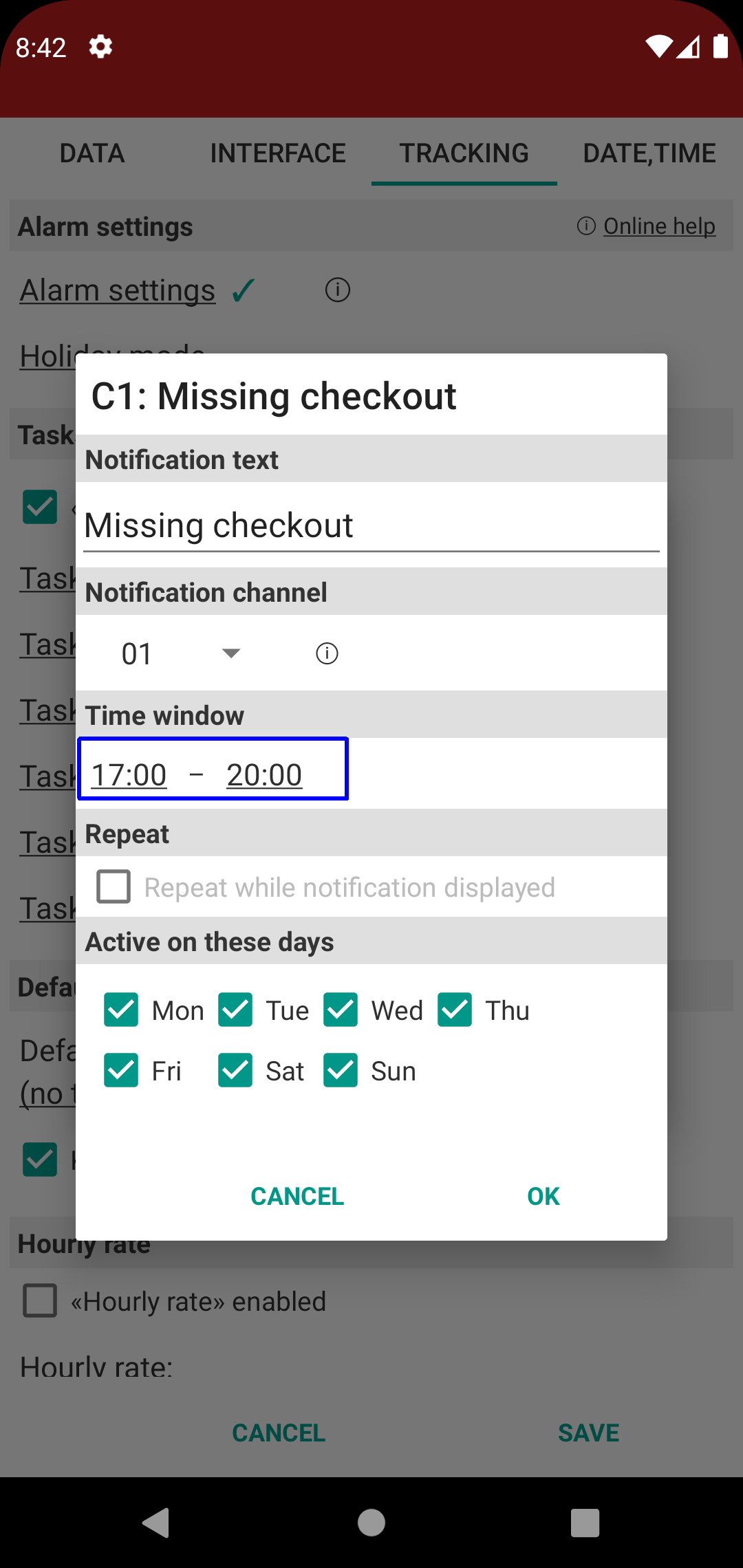[ Home ]
[ EN | DE ]
Time Recording: Alarm notifications
Time Recording can notify you if you forget to check in or check out, reach specific time limits, and more.
Battery consumption and doze mode
Caution: Alarms are not guaranteed to go off on time, due to Android battery saving ("doze mode").
It helps if you add "Time Recording" to the list of "non battery optimized apps";
this is defined in the Android System settings, the exact steps depend on your phone model and Android version.
If you absolutely need alarms to be on time:
• either keep the phone charging while in use
• or permanently keep the phone's screen on
Keep in mind that each alarm wakes up the device, thus consuming battery power.
Alarm channel
Each alarm is bound to one of twelve different notification channels (also know as "Notification categories").
The detailed settings for each channel are defined in the Android "Notification" system settings.
By default, "Sound" is on for each channel, however you can change this to Vibra, "Pop on screen", and more.
See the menu top right on the alarm details edit sceeen for direct link to the according notification settings.
Sample 1: Check-in reminder at 08:15
Sample 2: Alarm 15 minutes before "daily target time" reached
Sample 3: Alarm at 20:00 if there's no checkout between 17:00 and 20:00
What is the difference between "A3 Break over" and "A4 Planned break over"
• A3 is relevant if you use "Check out now" to start your break.
This alarm can notify you in X minutes (whatever duration you configure) that your break is over, and that you should go back to work and check in.
In the settings for A3 you need to define:
- the "Time window" (meaning: "this alarm applies to breaks that have started within this time range")
- the break duration in minutes; you'll get notified at "break start time + X minutes"
• A4 is relevant if you add pre-defined breaks via template, punch shortcuts,
or any other way that adds both the "break start" as well as the "future break end".
For these cases, A4 can notify you when the "break end time" has been reached.
- in the settings for A4 you need to define the "Time window", like with A3.
- the "Alarm offset in minutes" is optional, and is applied relative to the "break end time".
Use "offset" to get before-the-fact notifications (as in "your break ends in 5 minutes"), or after-the-fact notification (as in "your break has ended 5 minutes ago").
Sample: if your pre-defined break is 12:15 to 12:45, and the "offset" is set to "-5", then you'll get notified at 12:40.
Default value "zero" means you'll get notified exactly at "break end time".