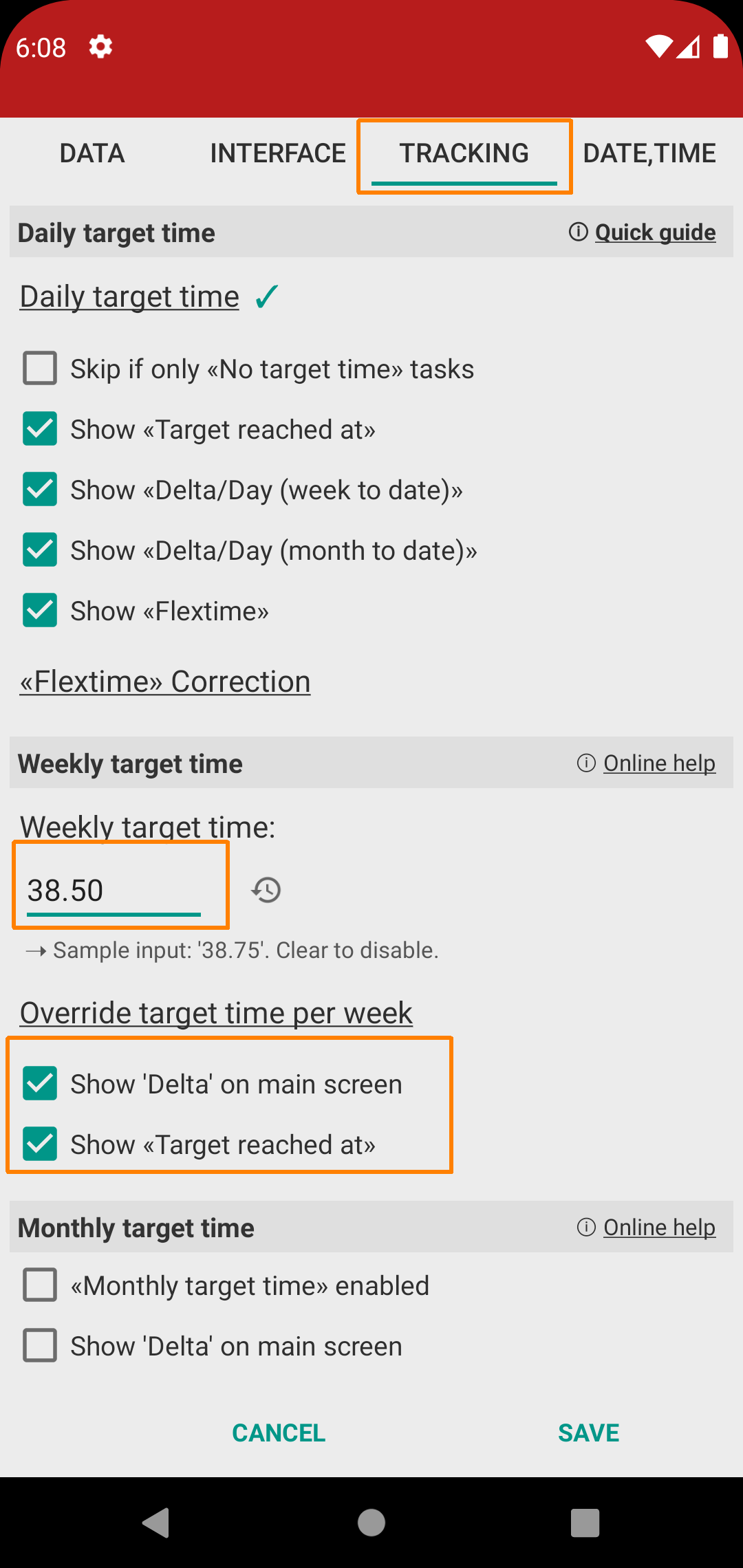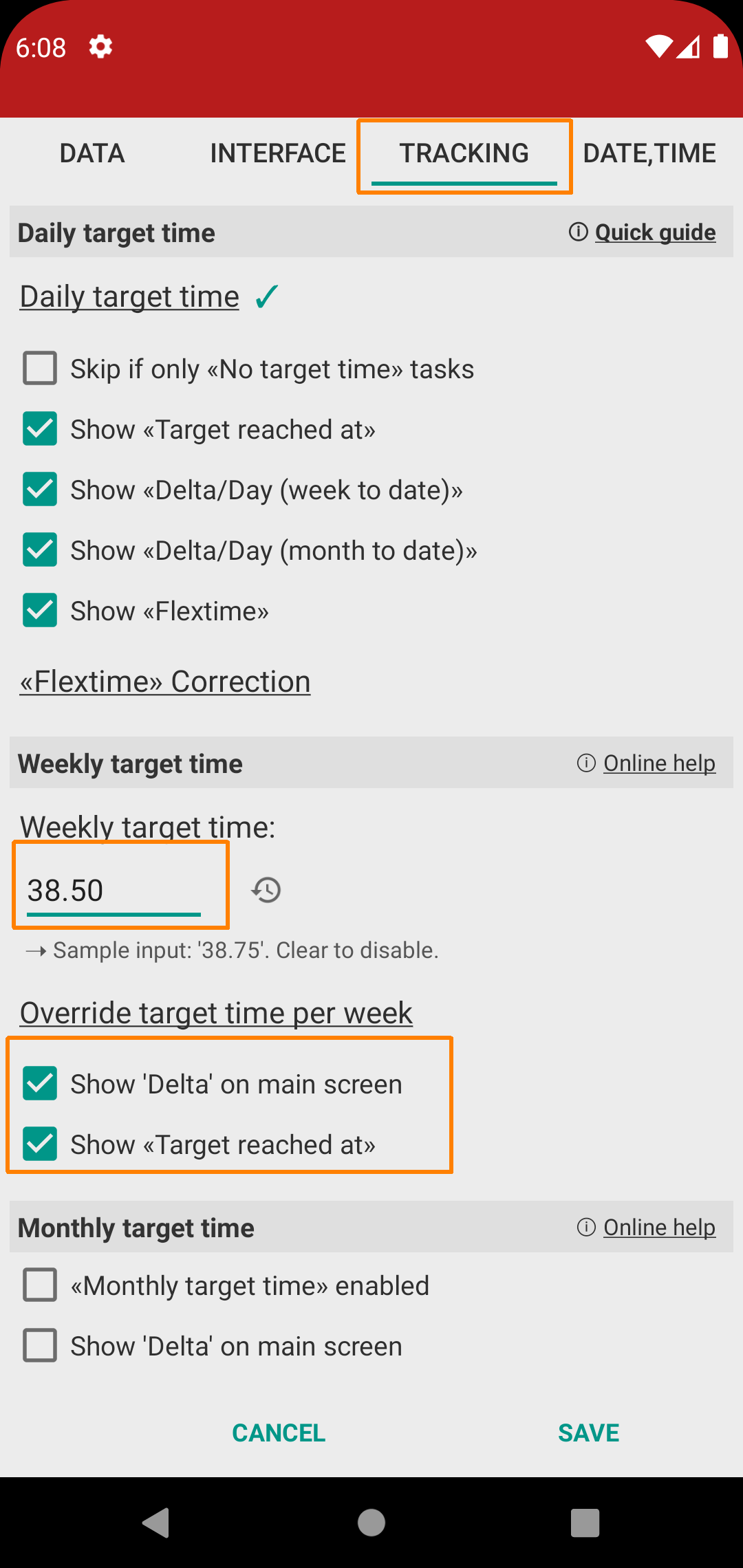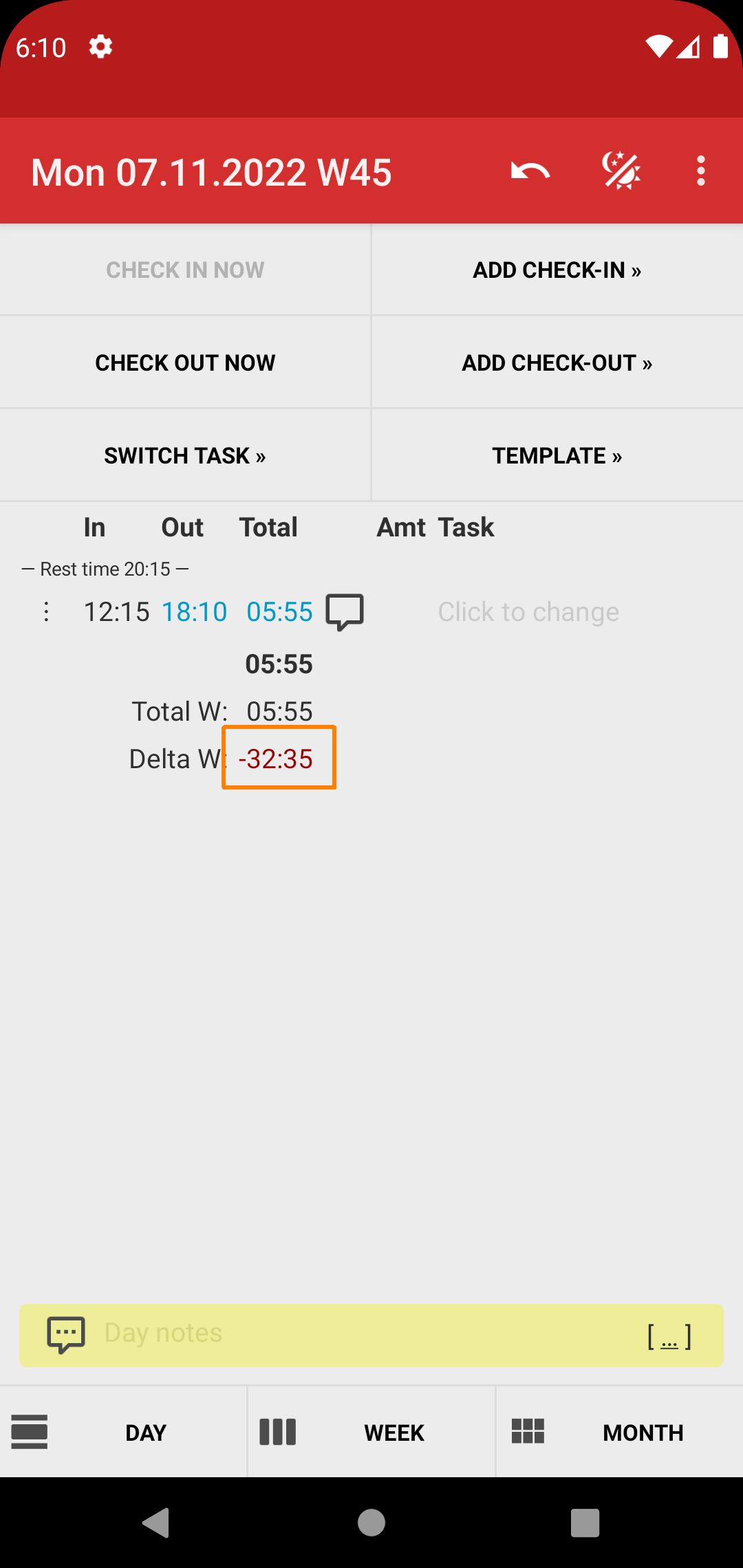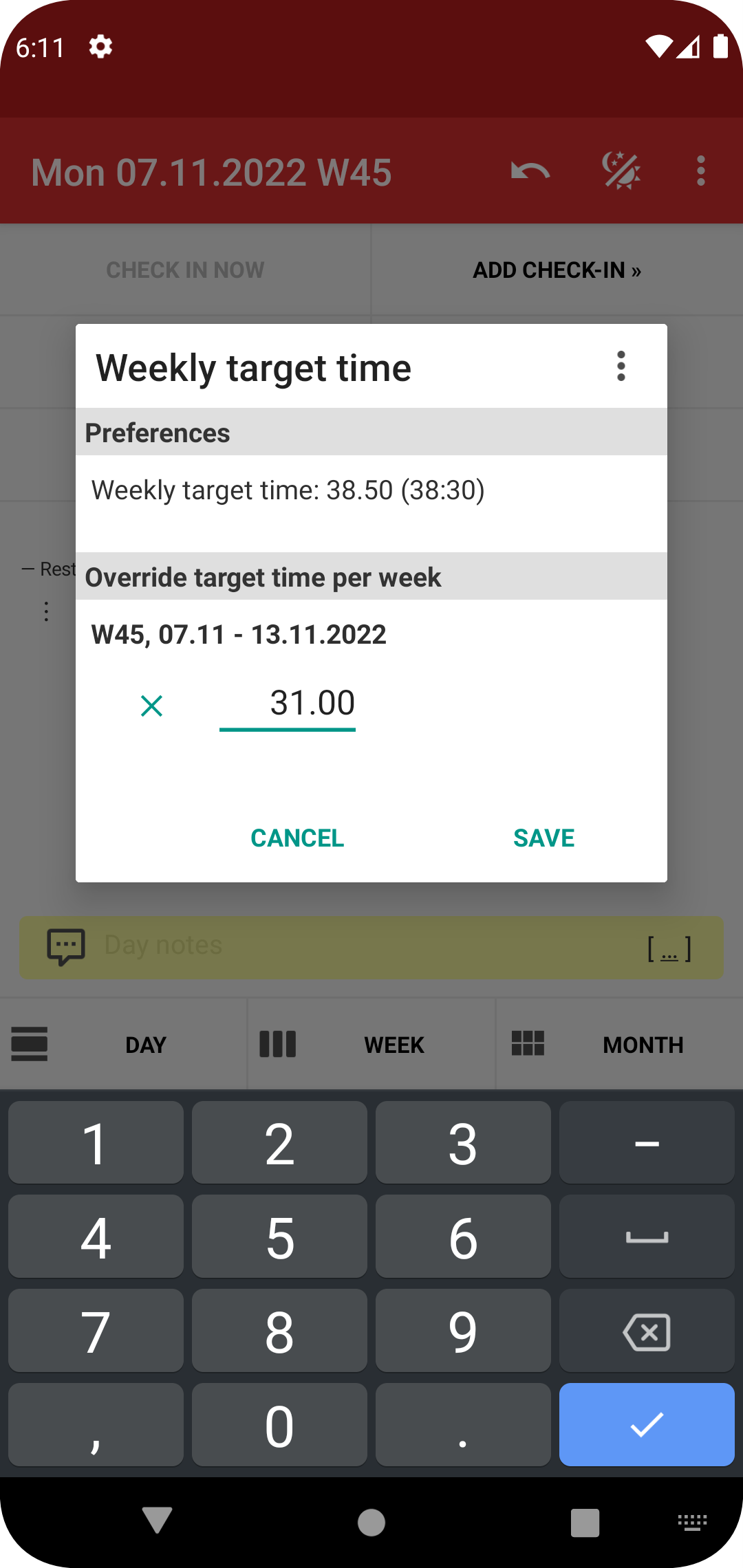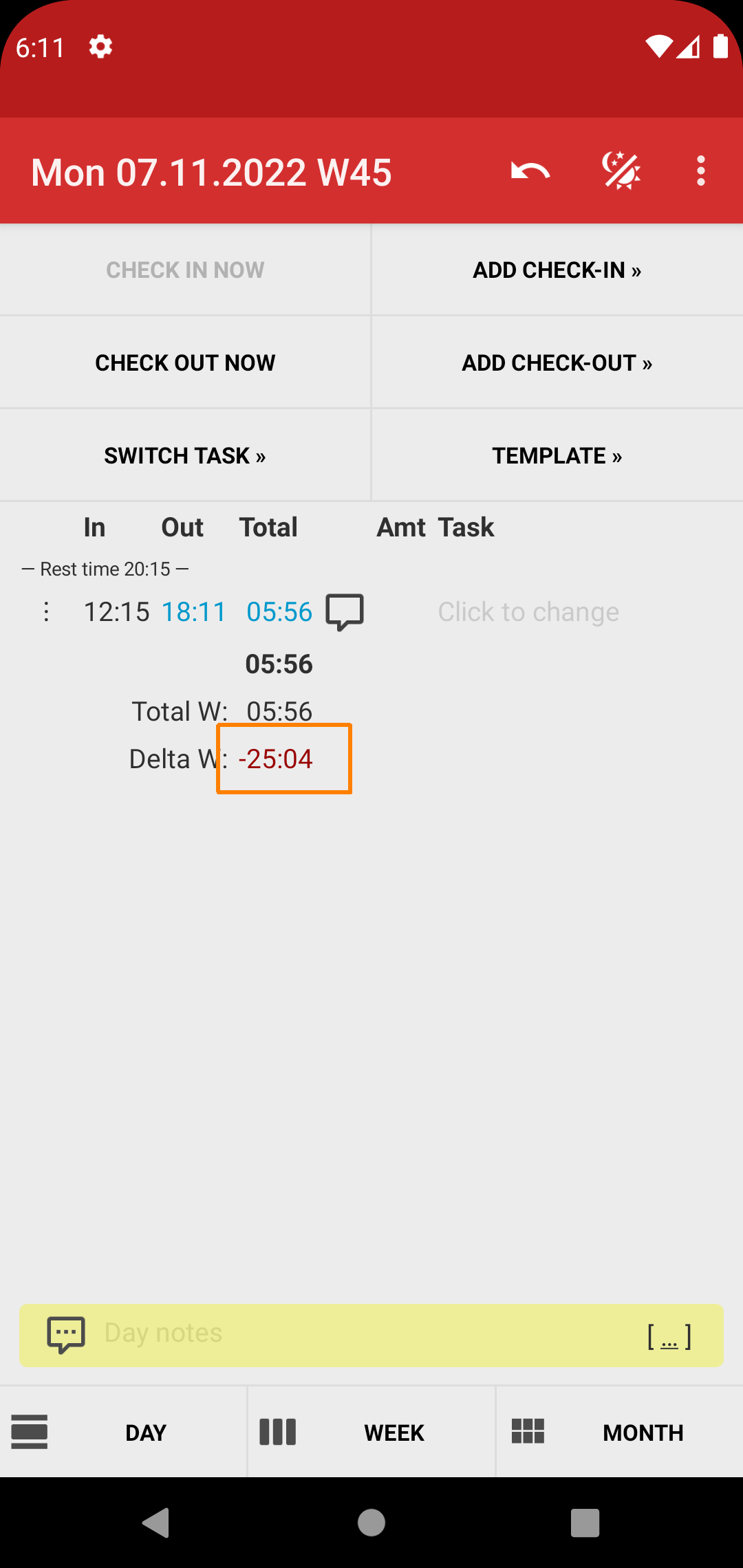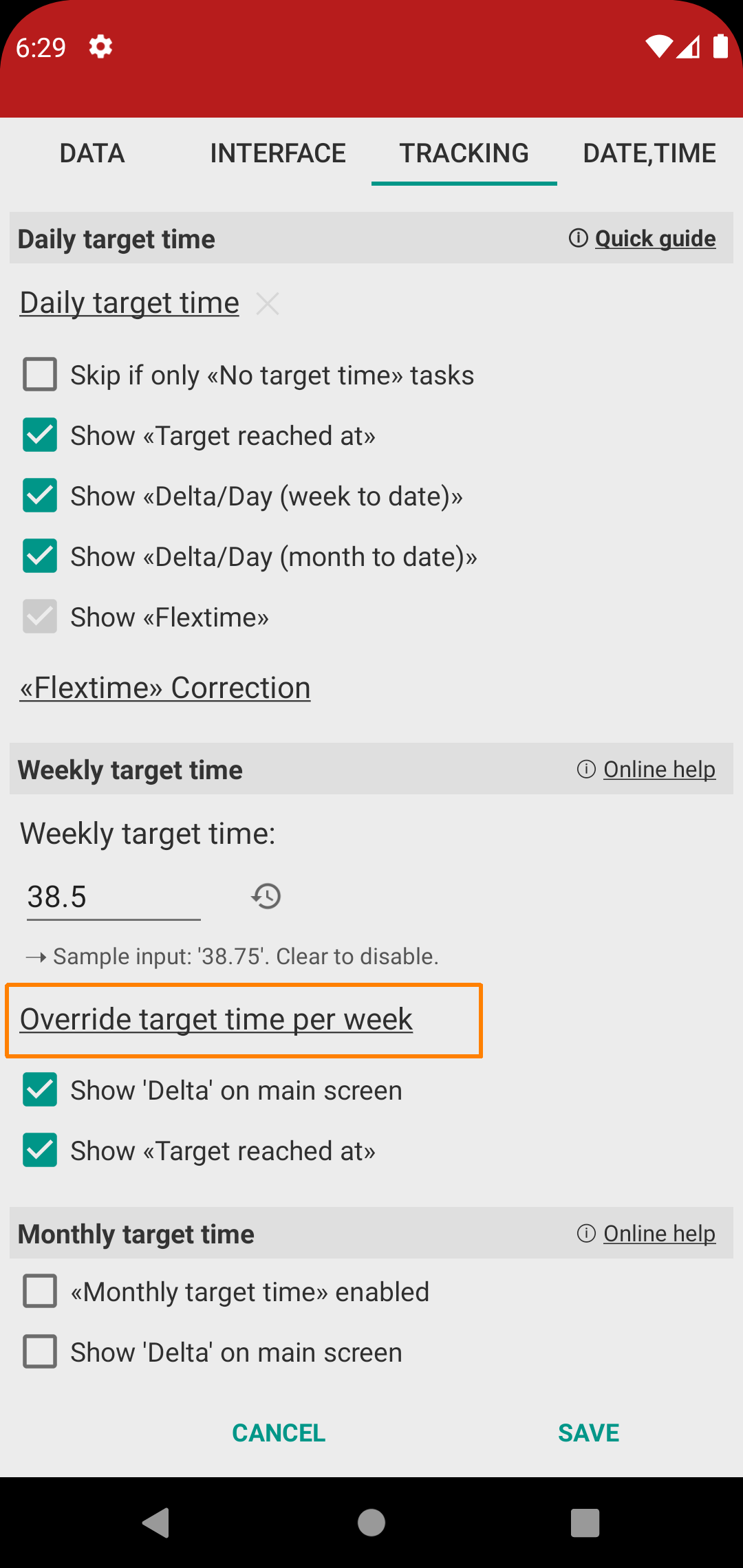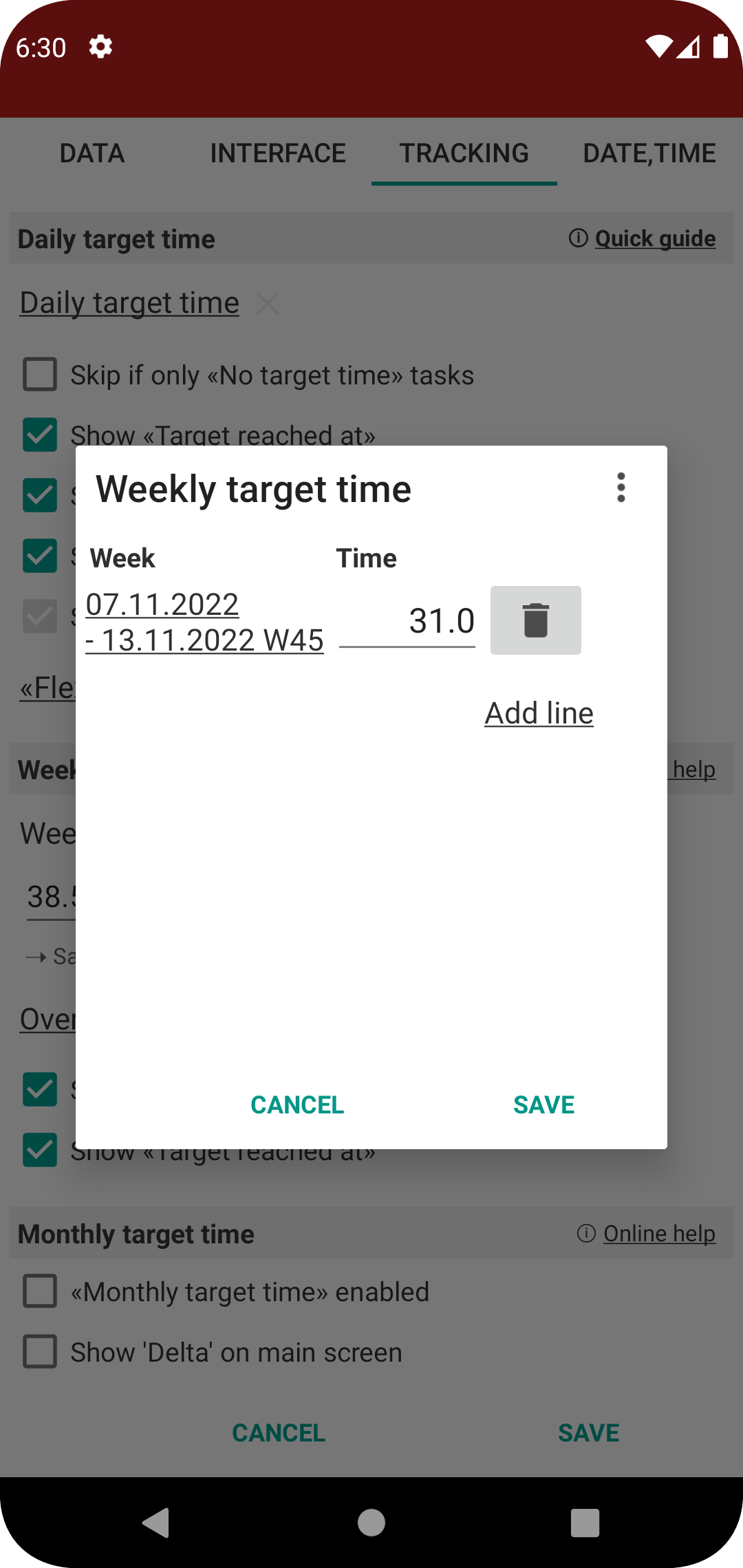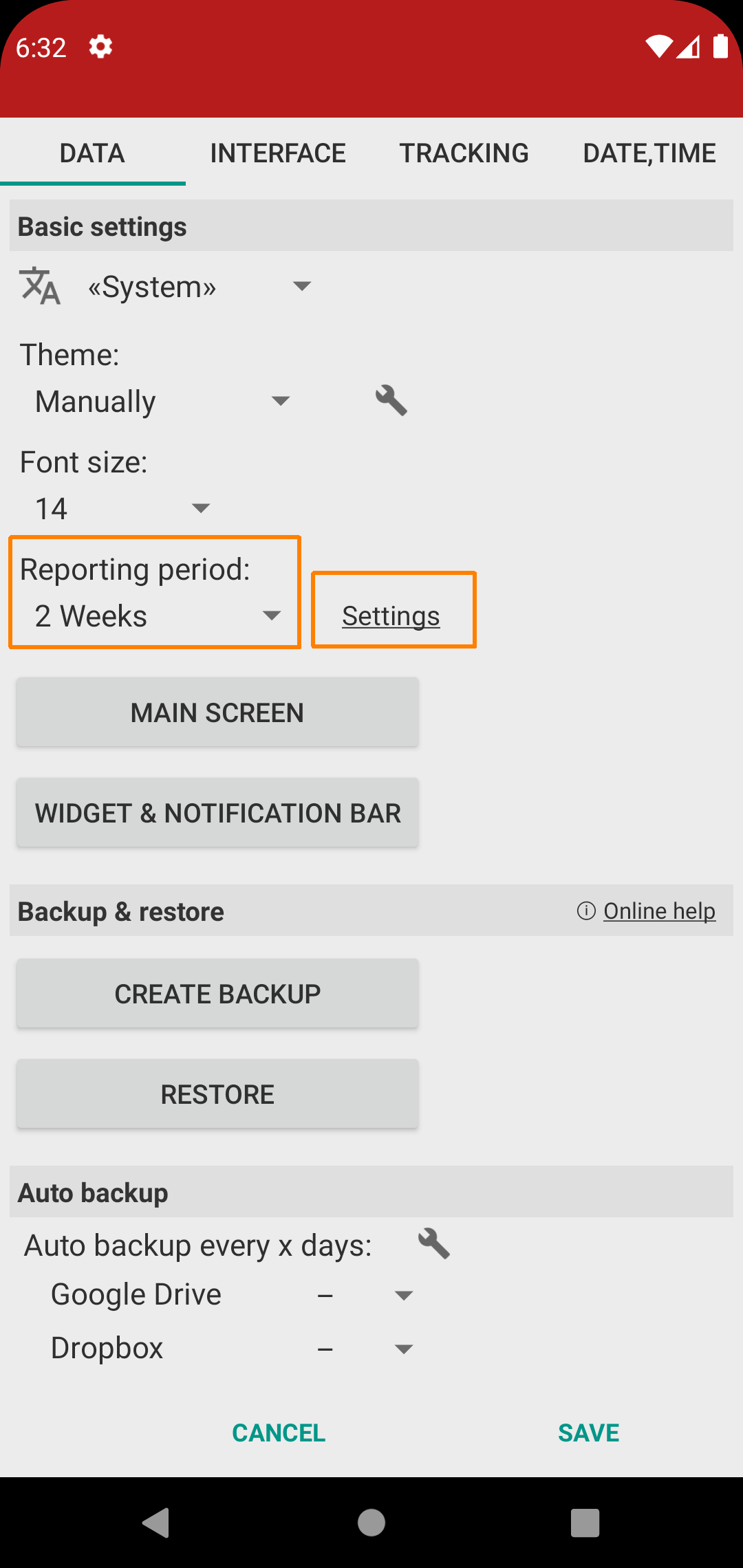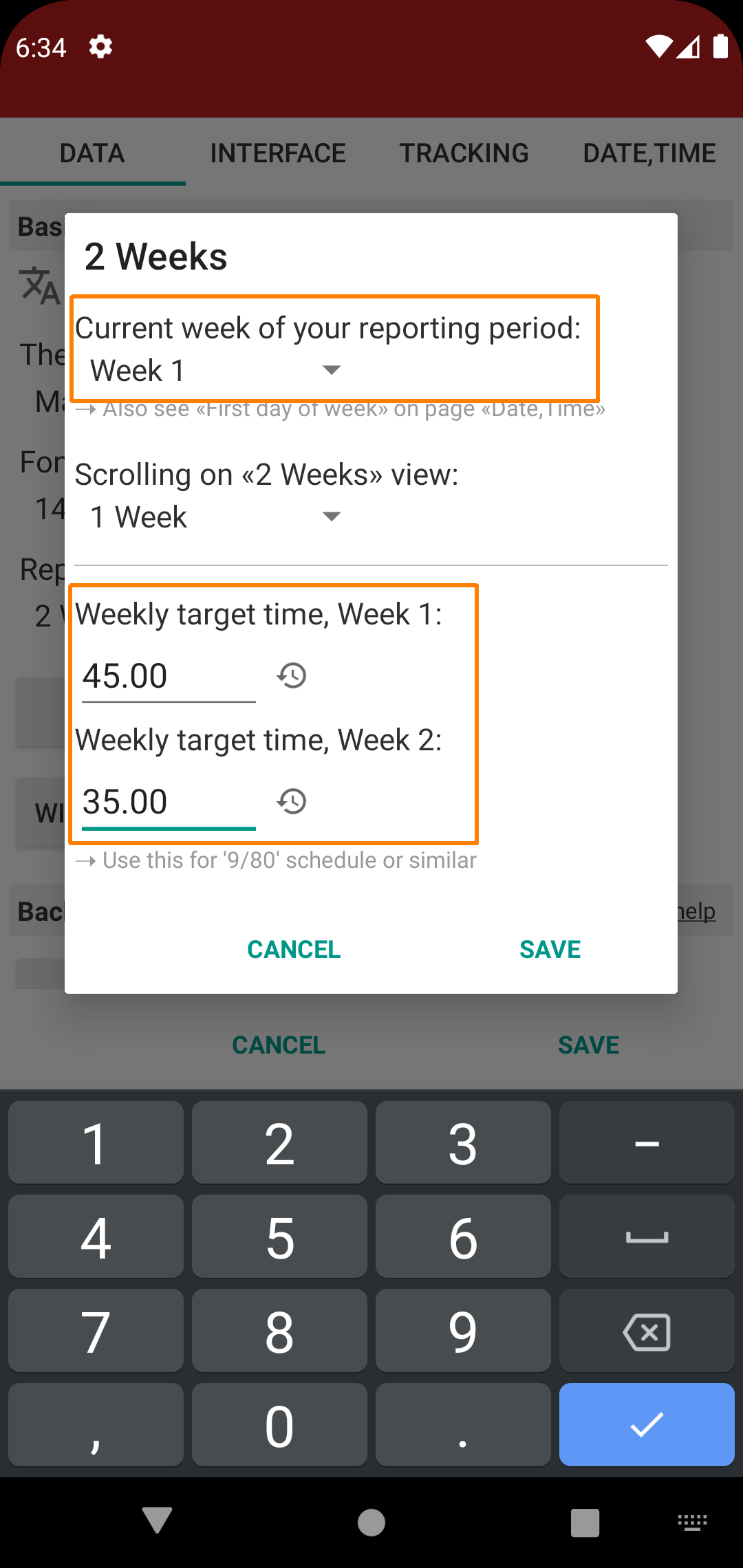[ Home ]
[ EN | DE ]
Time Recording: Weekly target time
Terminology and hints
• "Target time": Target time is the total worktime you want achieve, on a daily, weekly or monthly basis.
All three levels can be enabled in parallel, they are set and tracked independent of each other.
• "Delta": Delta is the difference between actual work time total and target time.
Sample, with daily target time set to "08:00" (which is hours and minutes)
- if actual work time is 07:30 → 'Delta' will show as '-00:30' (since you're half an hour below target time)
- if actual work time is 09:15 → 'Delta' will show as '+01:15'
• Reporting: use "Worktime overview", or report "E8 Overview".
• Alarm settings can notify on daily or weekly time reached events.
Weekly target time | Sample
• Target hours is 38 hours 30 minutes.
• Note: data input is in decimal format, i.e. 0.50 = 30 minutes.
Override target hours for a single week
• In this sample: week W45 2022 has 31.00 target hours, instead of default 38.50
• Tap the "Delta W" value to open the editor.
View all weeks that have explicitly overwritten their target time
Keep historical values when your target hours change
→ See "Historical values"
For advanced users: two weeks with alternating target hours, e.g. "9/80" model