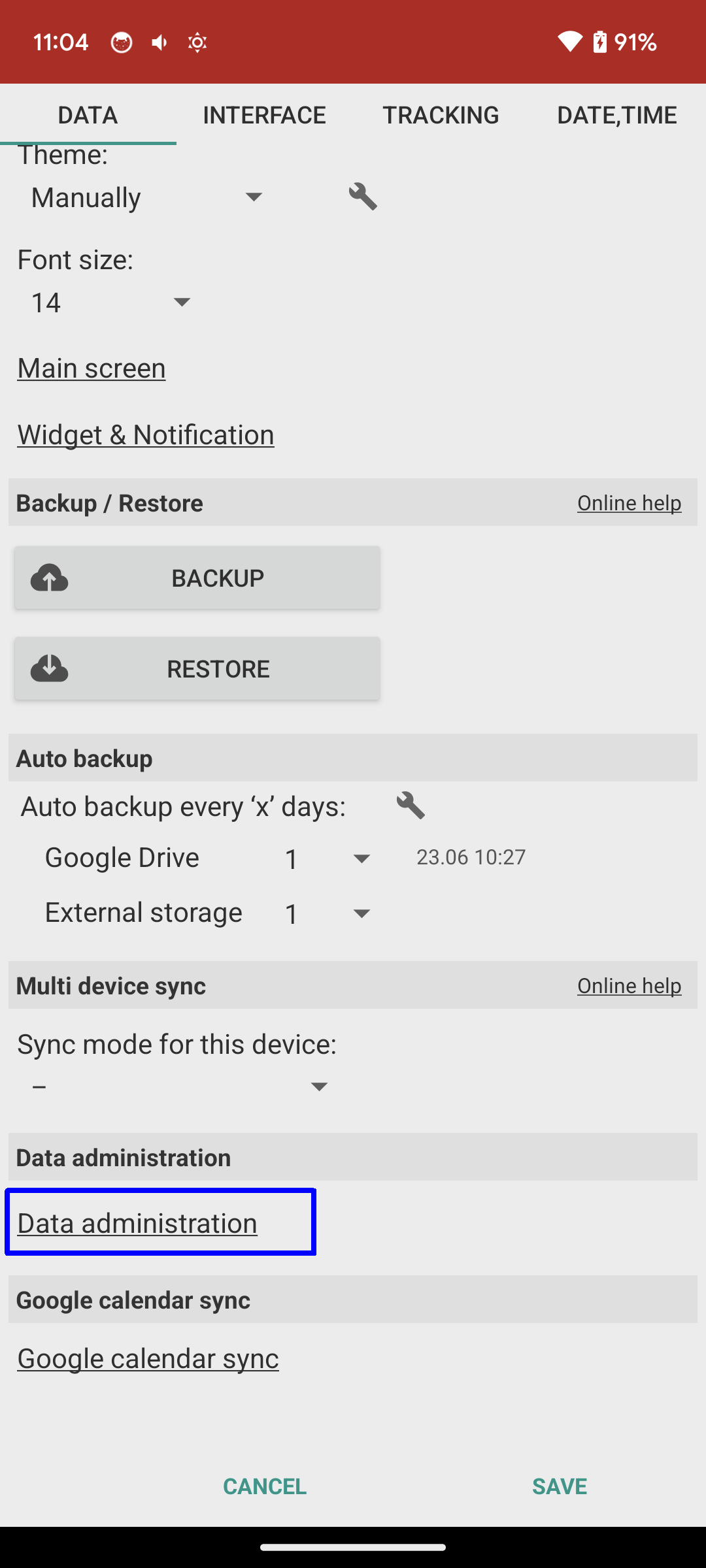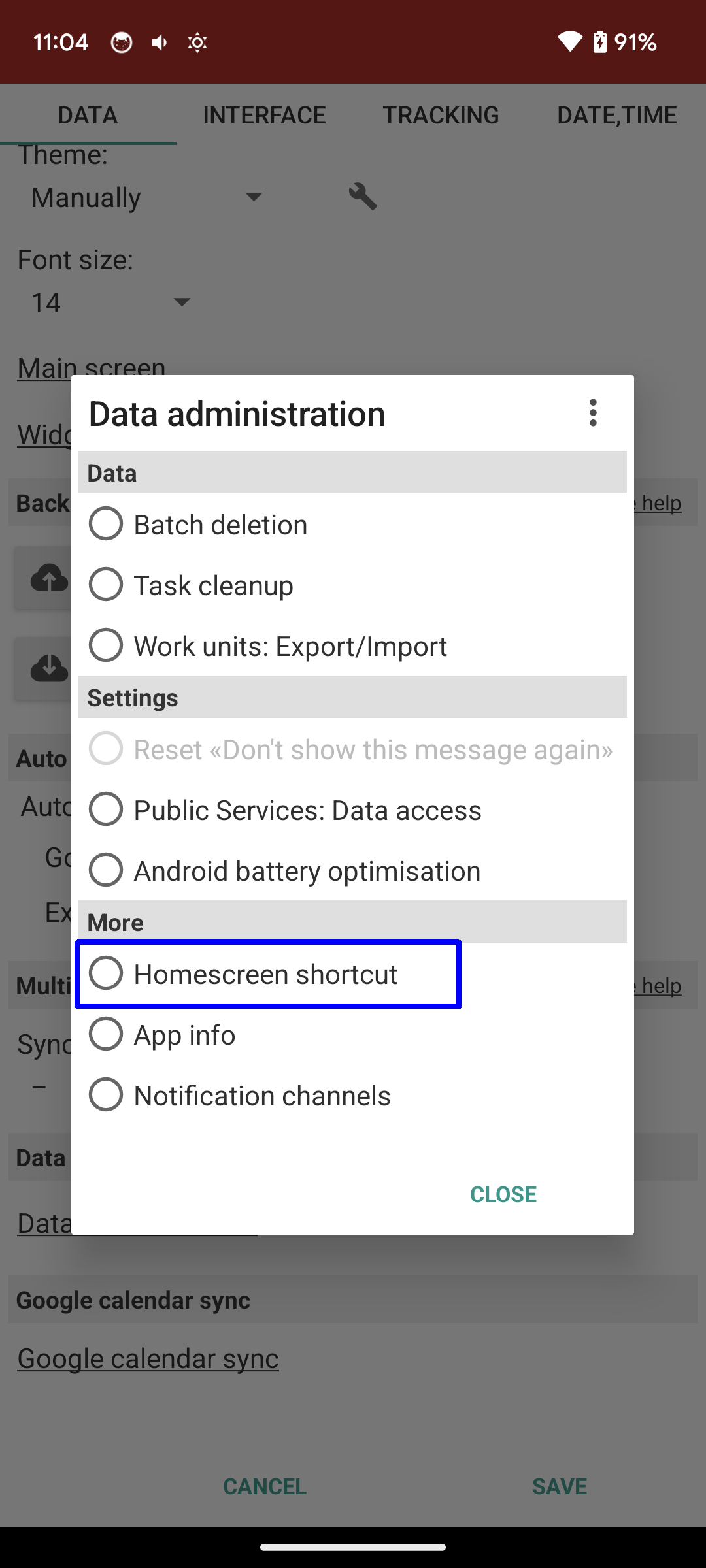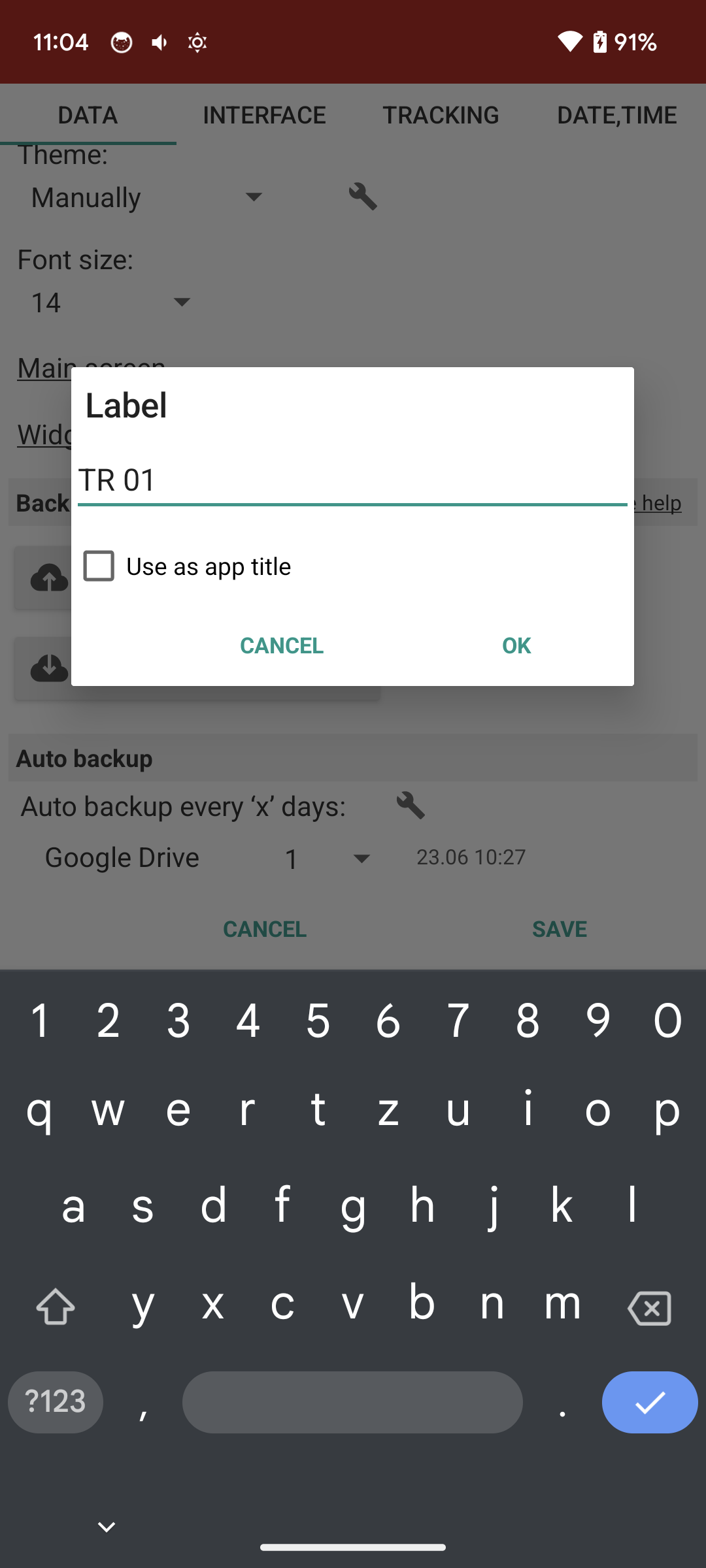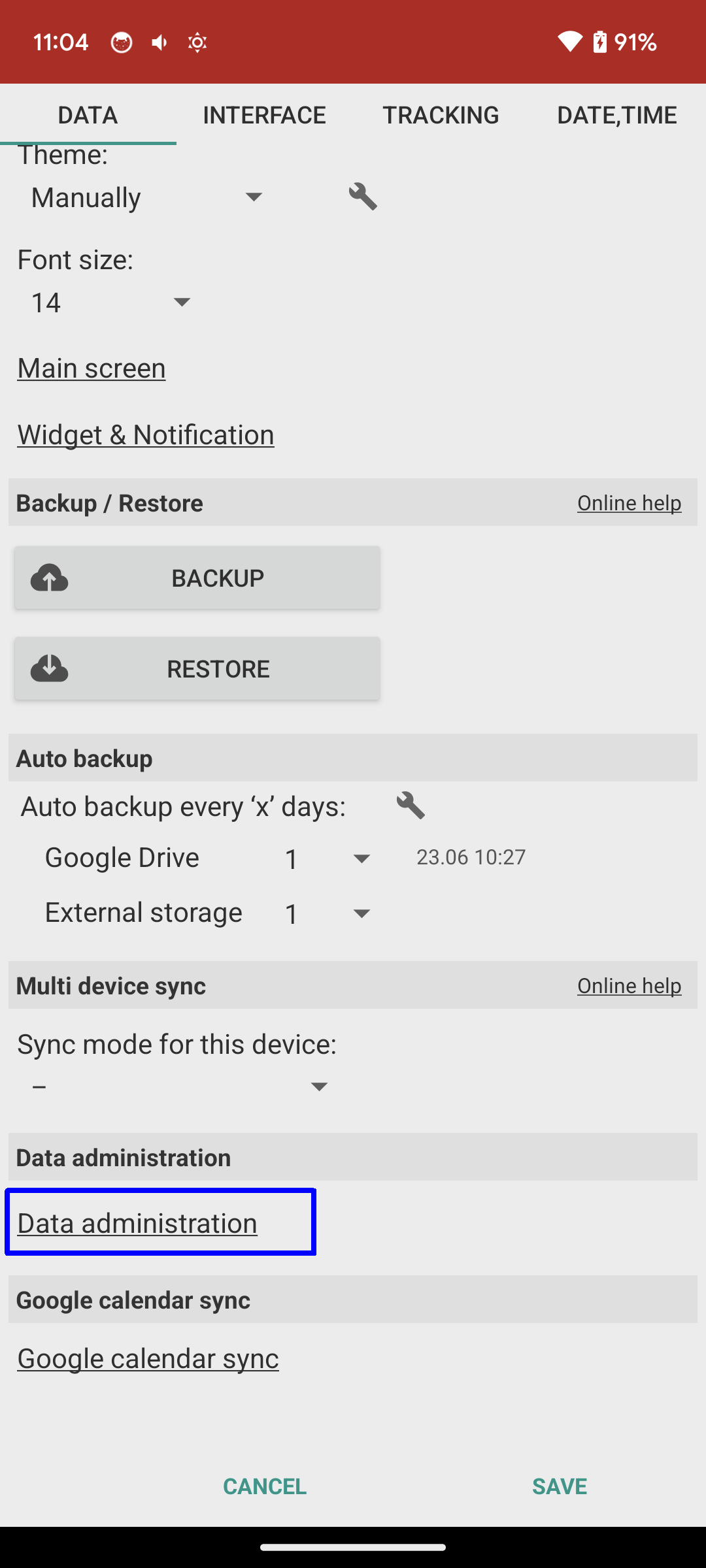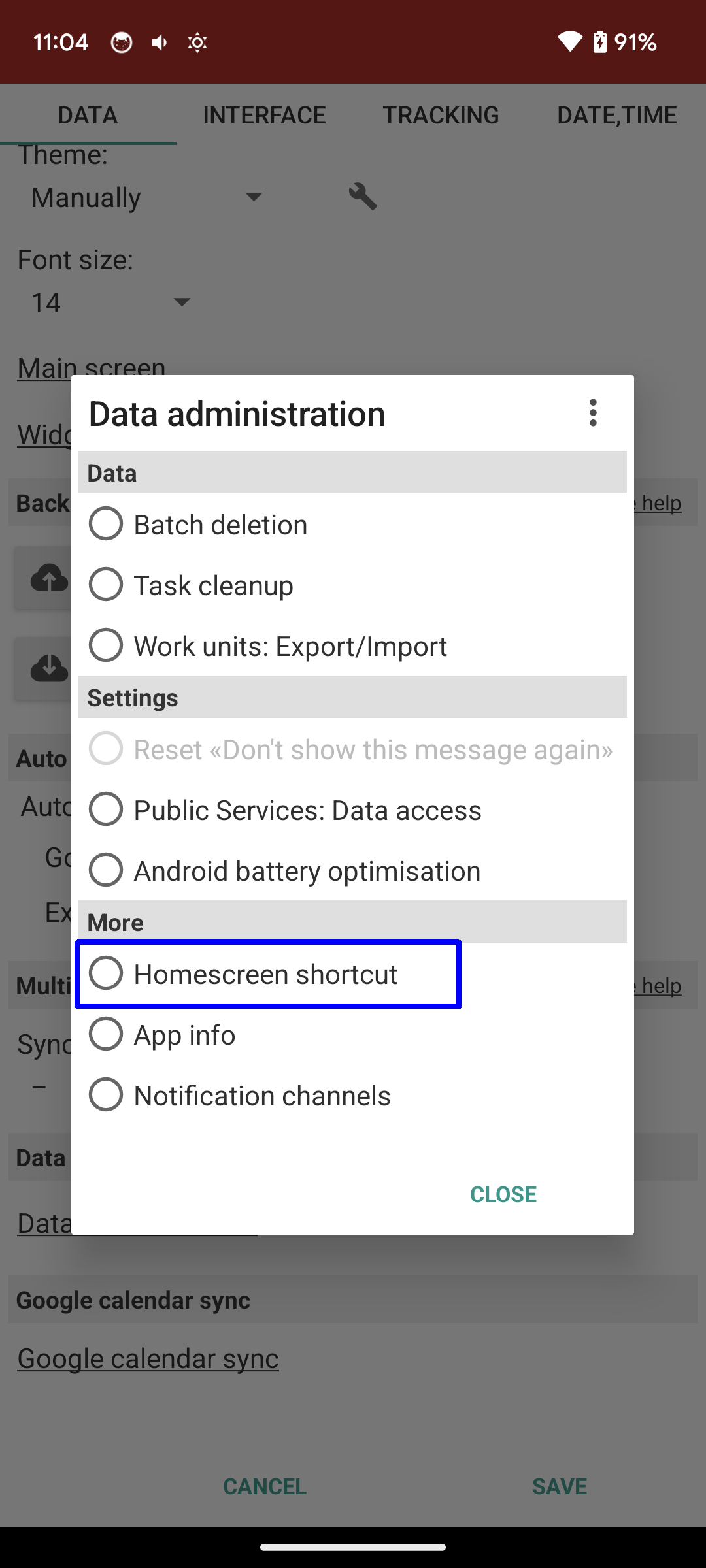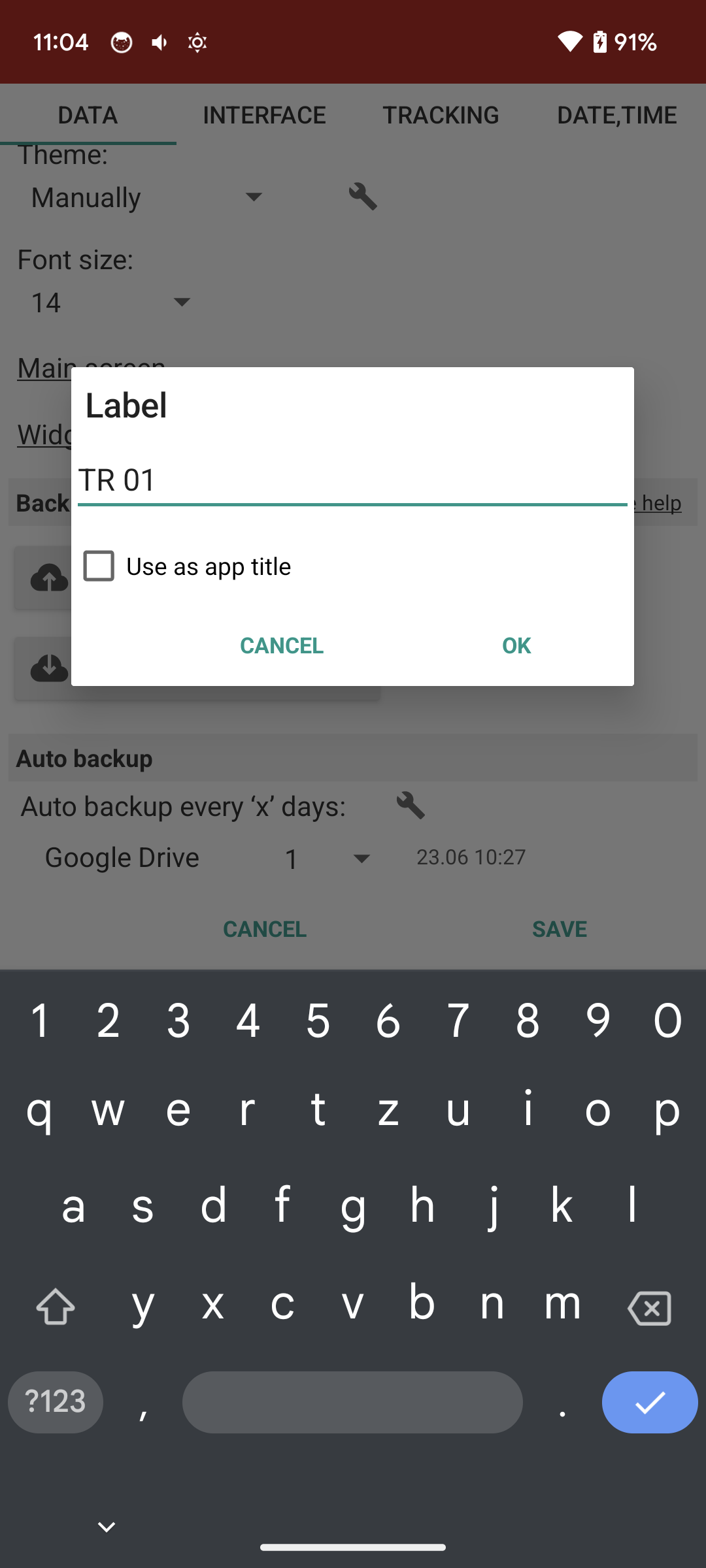[ Home ]
[ EN | DE ]
Time Recording: Multiple Instances
APK files
"Multi Instances" are not available through Google Play. You need to manually download the APK files and install the apps on your device ("APK sideloading").
All APK files (TR01 to TR12) are hosted here:
https://dynamicg.ch/pub/apk/timerec-instances/
• Pick the folder with the highest version number (this normally matches the current "Time Recording Free" version in Google Play).
• Minimum requirement is Android version 8.0.
What is "Multiple Instances"?
Within the Time Recording app you can only track one individual.
The app does not offer "parallel tracker" functionality.
You can however install multiple instances of the app.
Each instance runs independent and stand-alone, and keeps its own settings and data.
This is useful if you want to track multiple employees or a set of machinery.
You can install up to 12 extra Time Recording apps on a single device.
Notes
• These apps will show as «TR 01» through to «TR 12».
• The apps can be installed in addition to the official «Free» and «Pro» versions as available in the Google Play app store
(which gives you a maximum of 14 installations per device:
«Free» from Google Play Store,
«Pro» from Google Play Store,
plus these 12 extra instances)
• Advertisement can be disabled and Calendar Sync can be unlocked in all instances through in-app purchase.
Use the according "Pro Upgrade" main menu item.
• The "instances" apps do not check for updated versions.
If you are missing features that have recently rolled out to Time Recording Free or Pro, you'll need to update to the latest version manually.
Update works exactly like initial install: you just download the APK file and tap it to install, all data will be retained.
Backup
Consider enabling "Auto Backup".
In case of device loss or failure, those backups are the only means to recover data.
Create app shortcut with custom name
Note: Shortcut option "Use as app title" requires app stop/restart or phone reboot to apply.