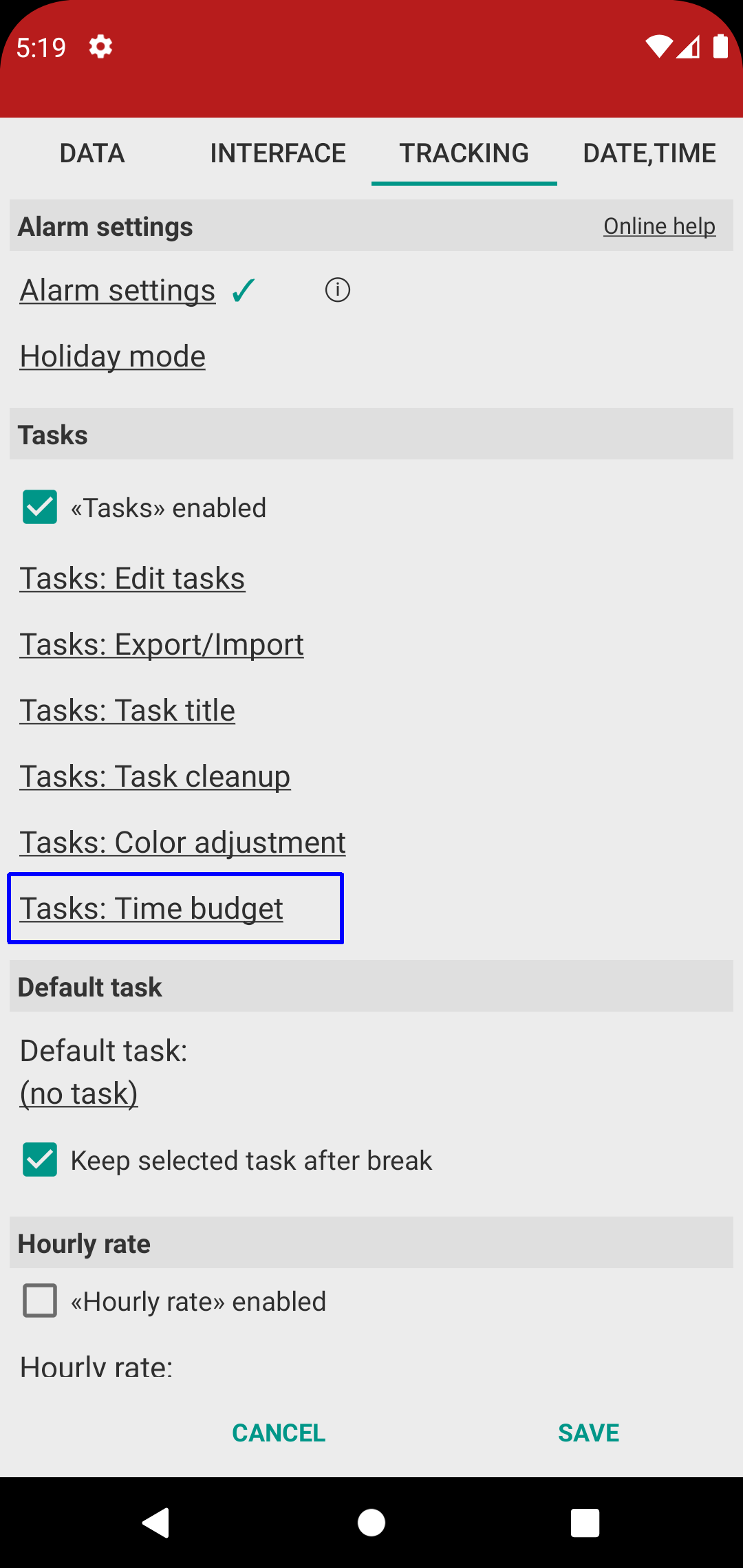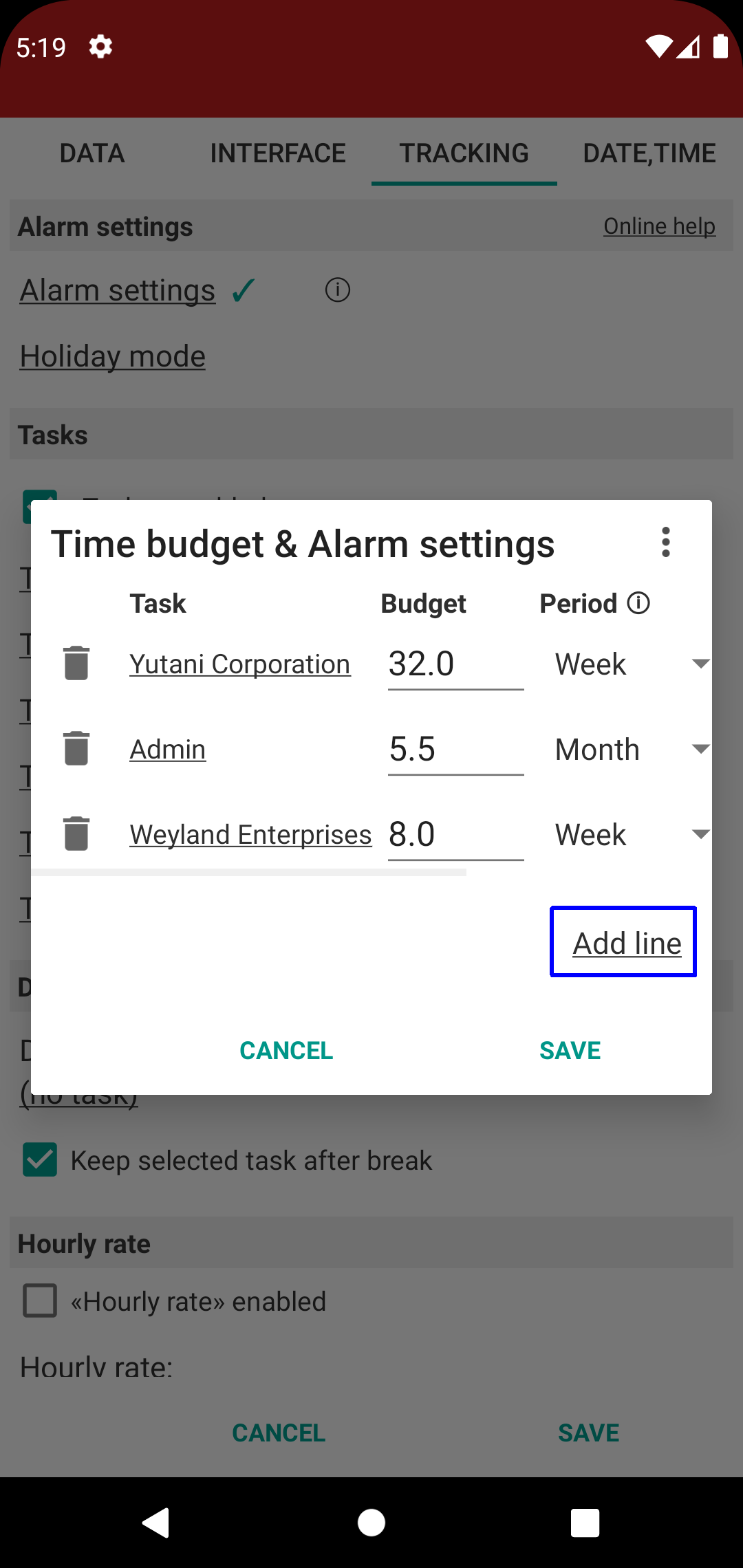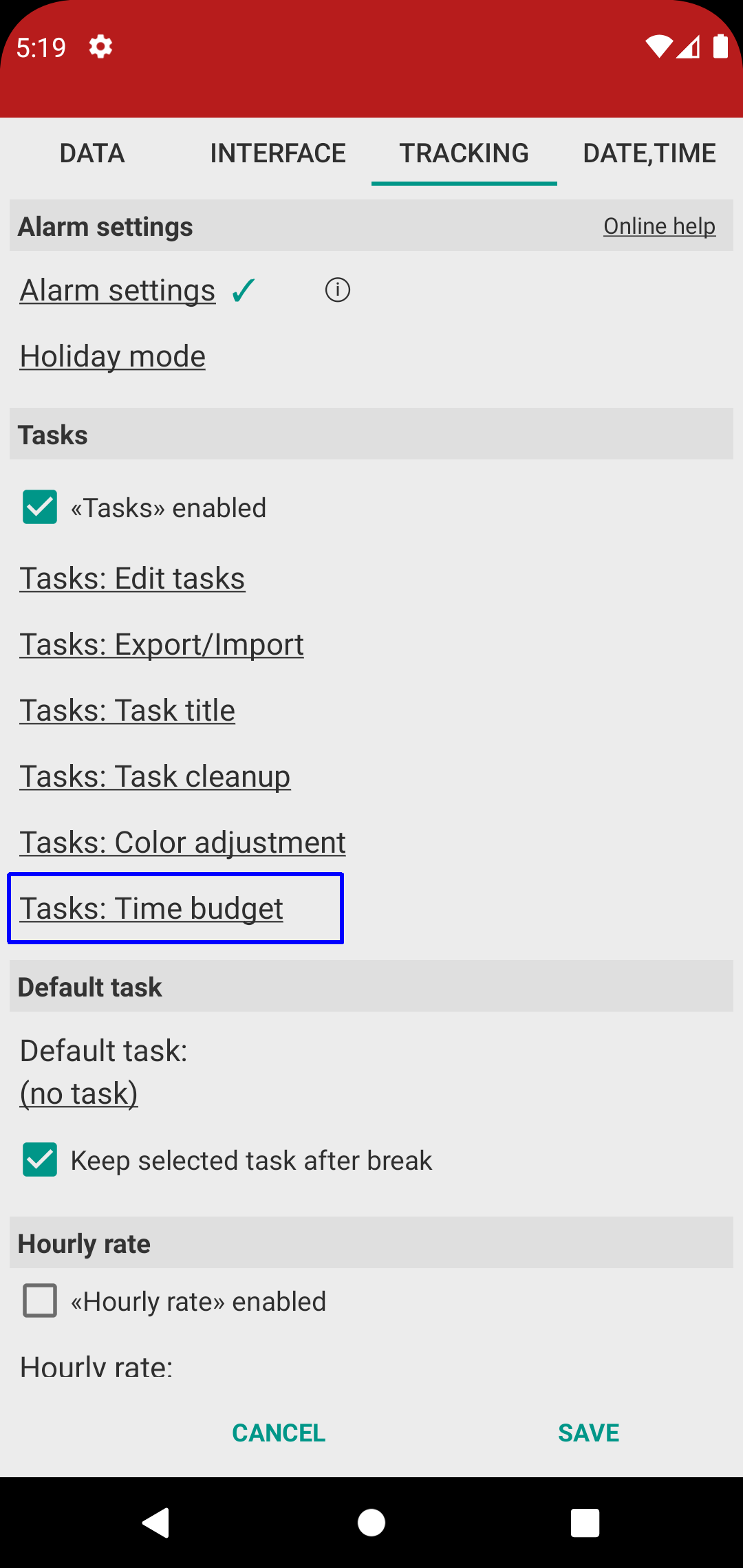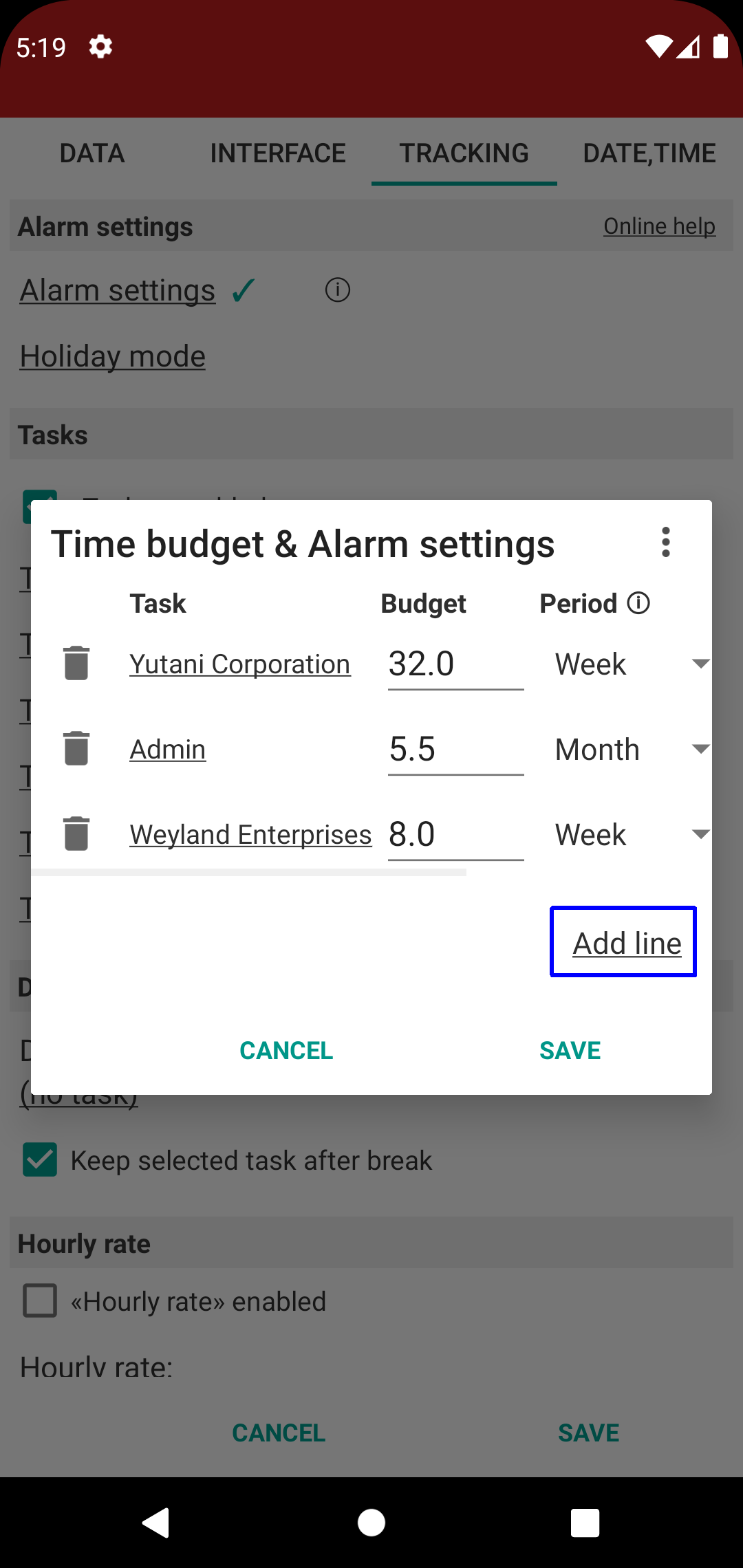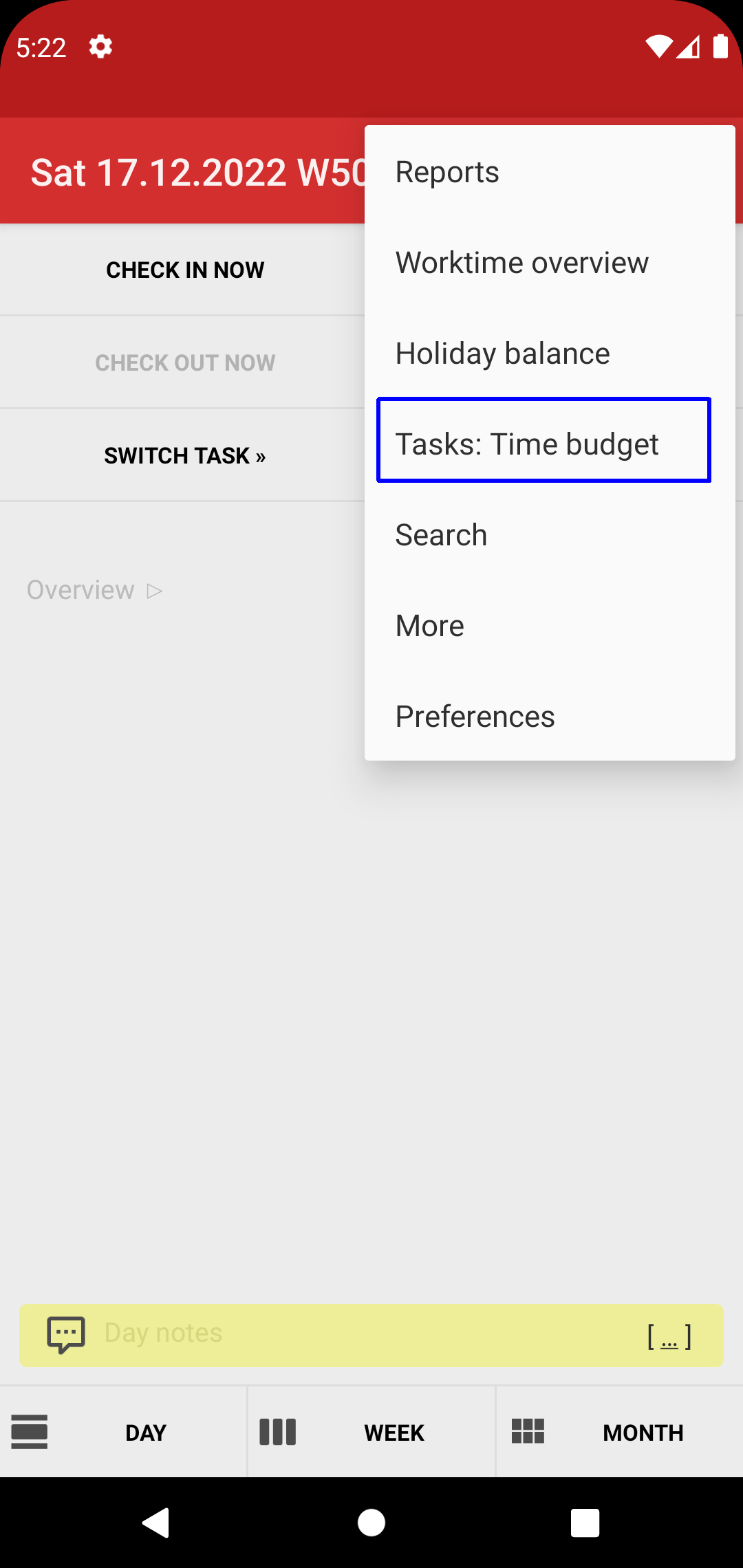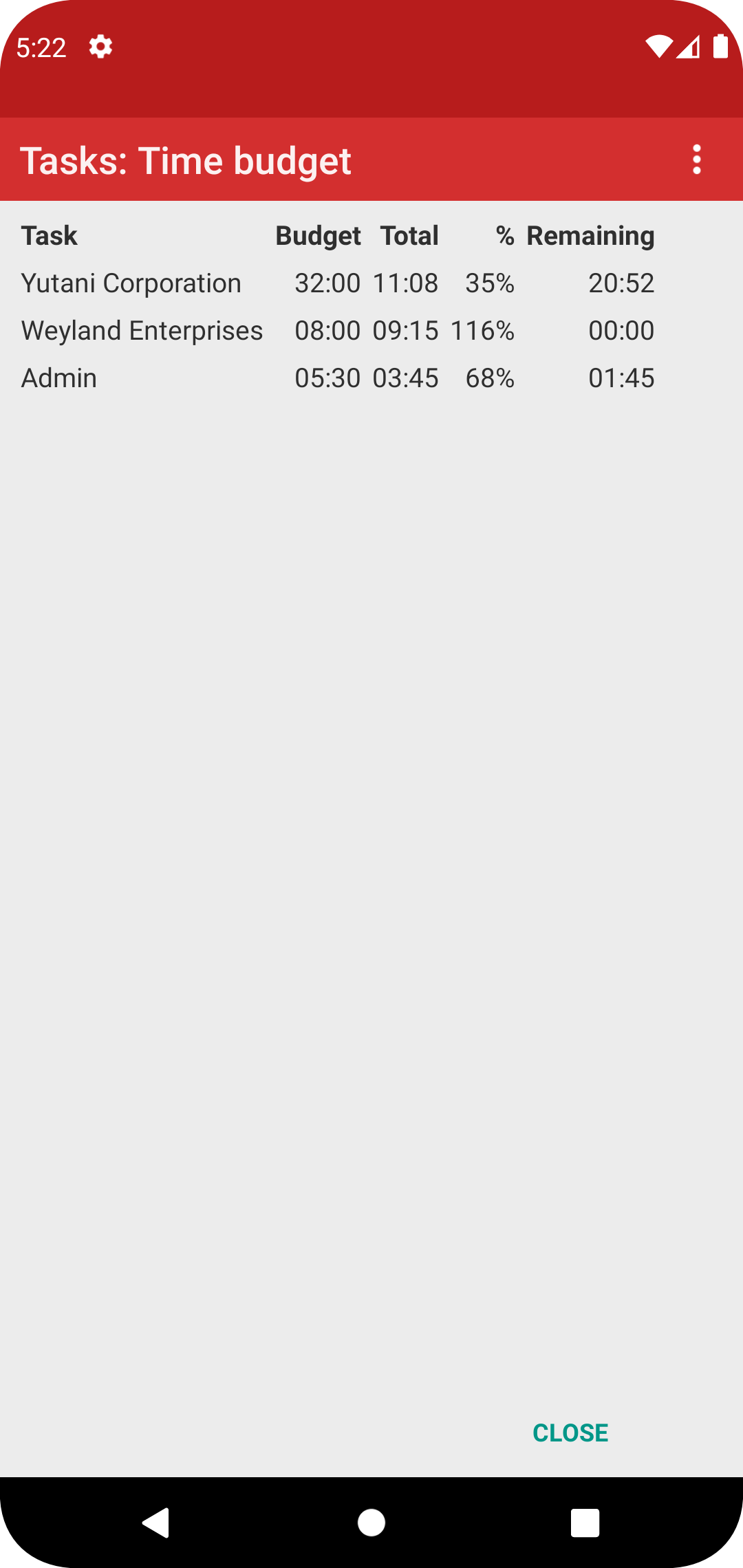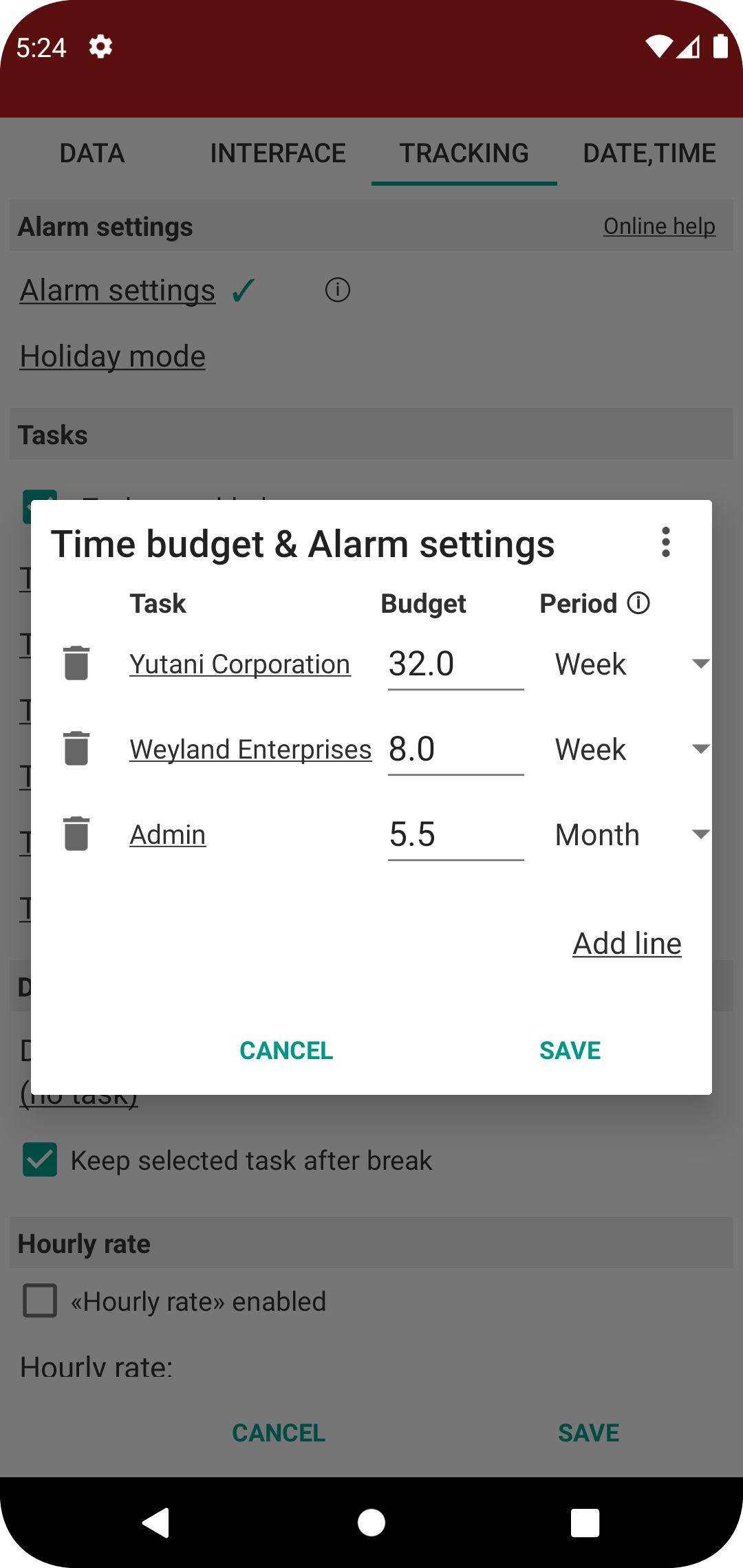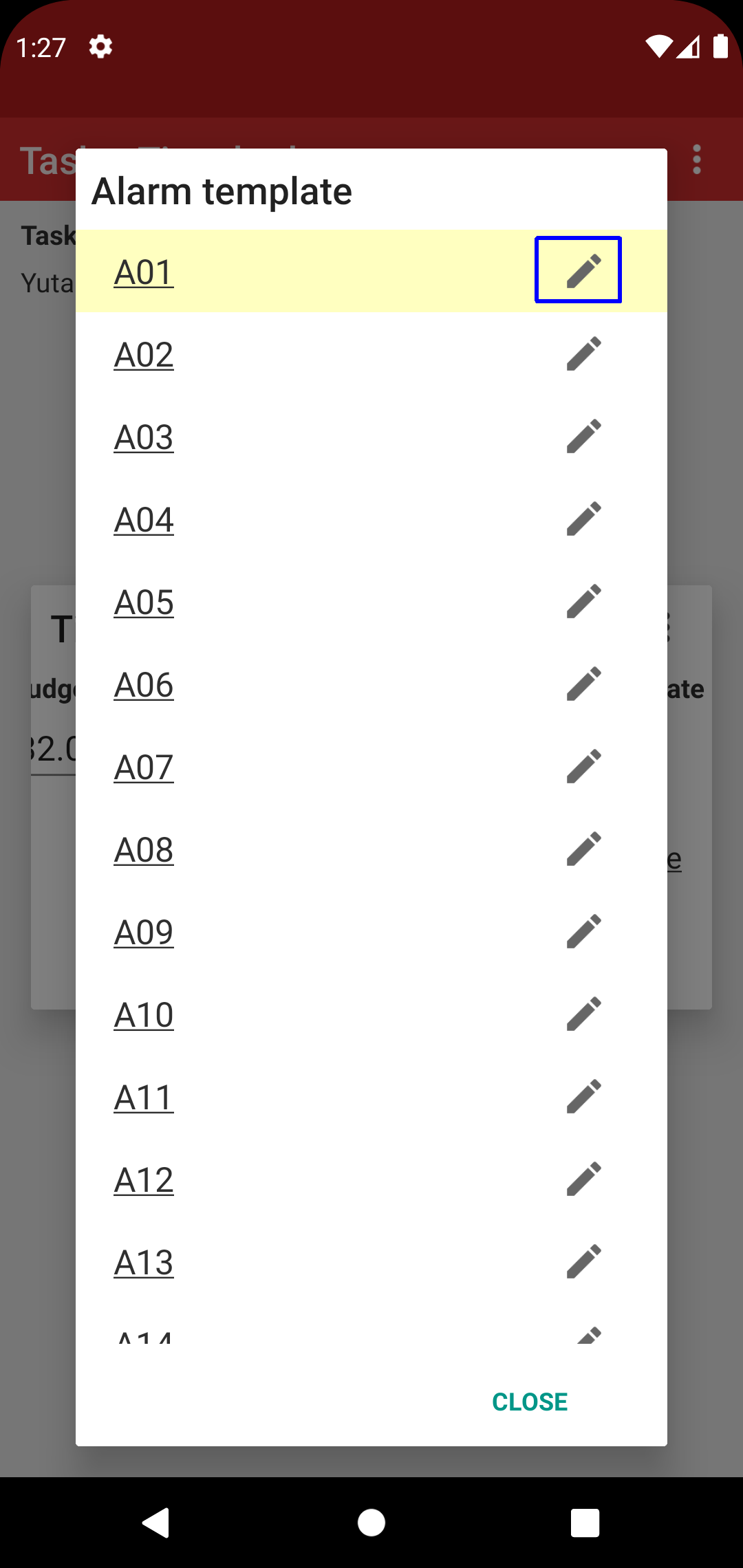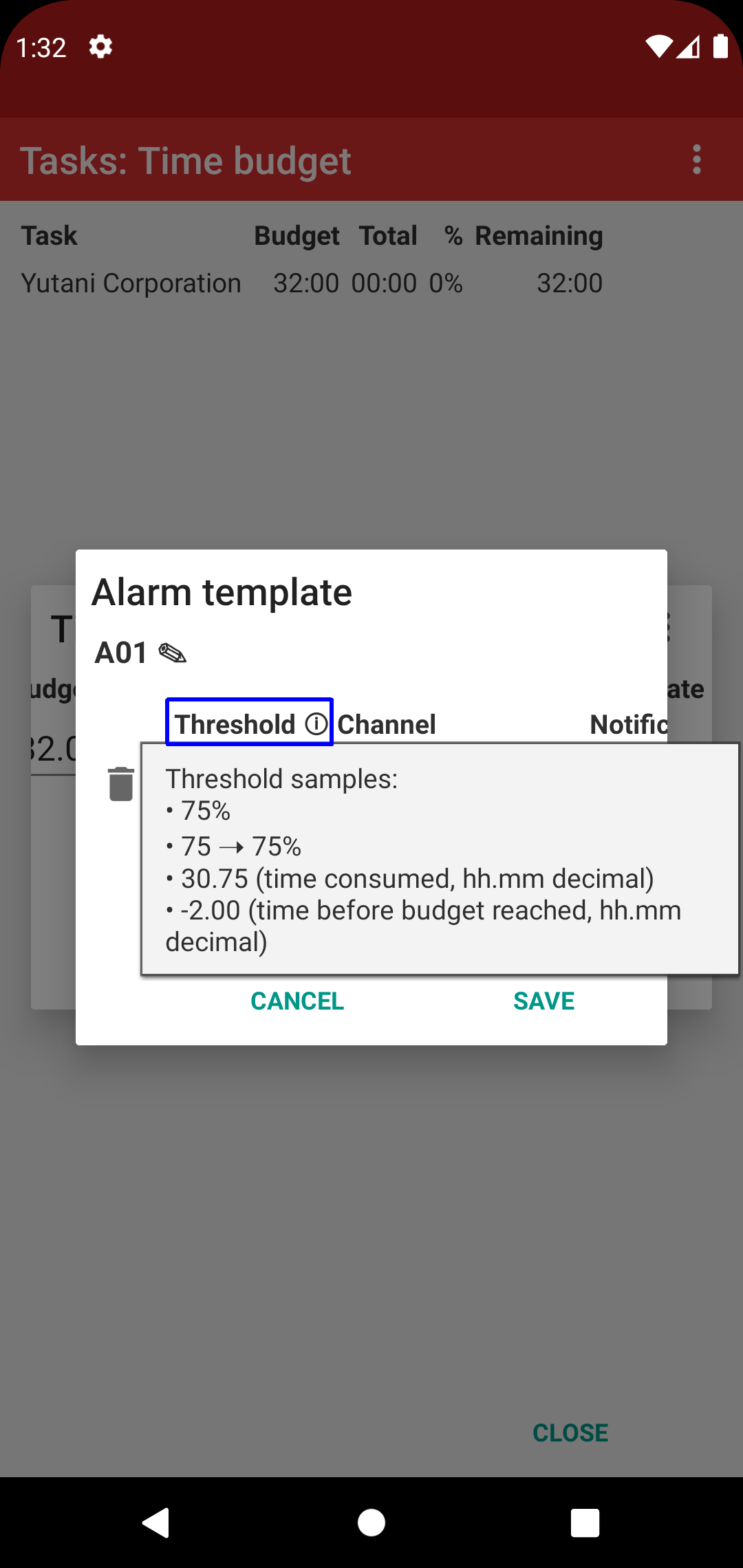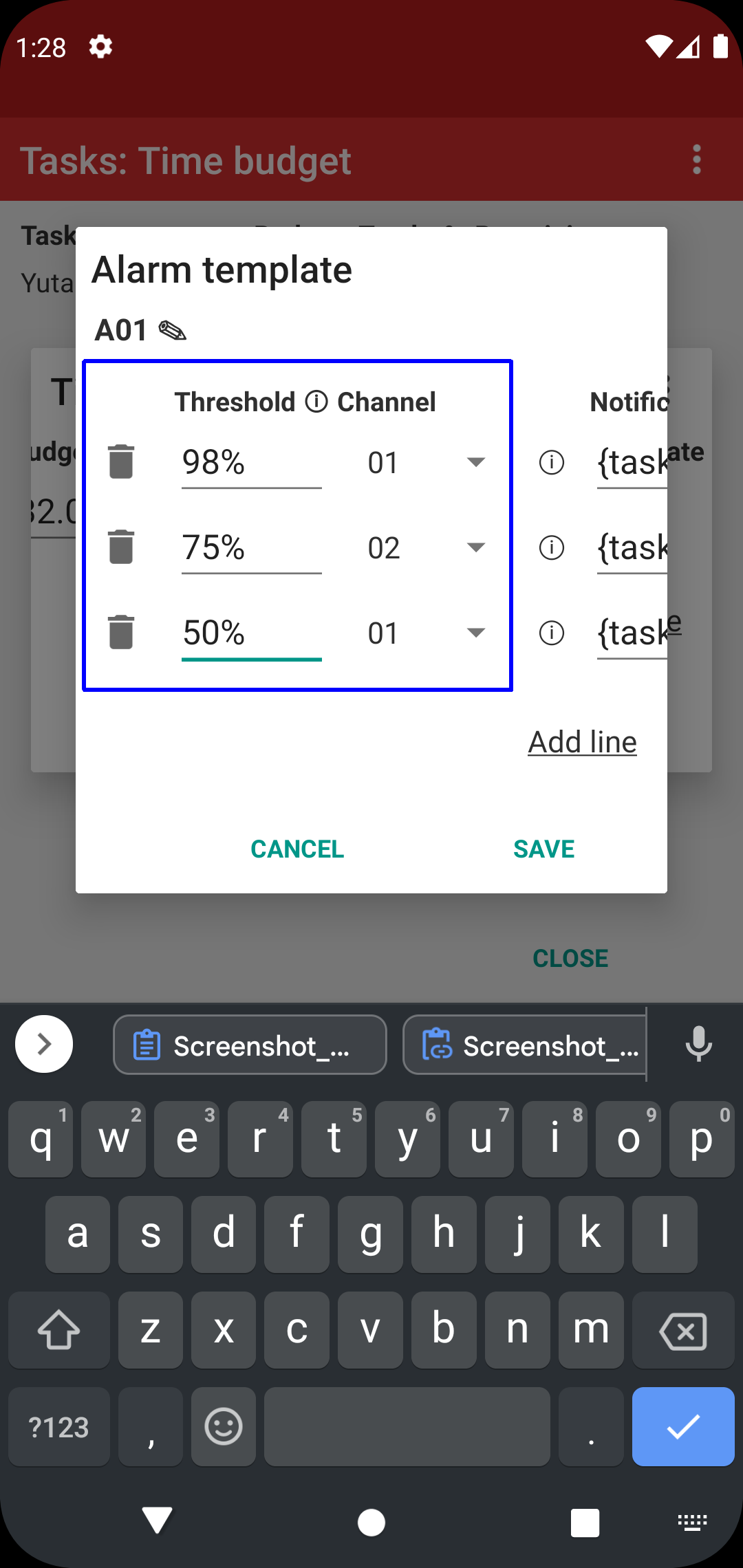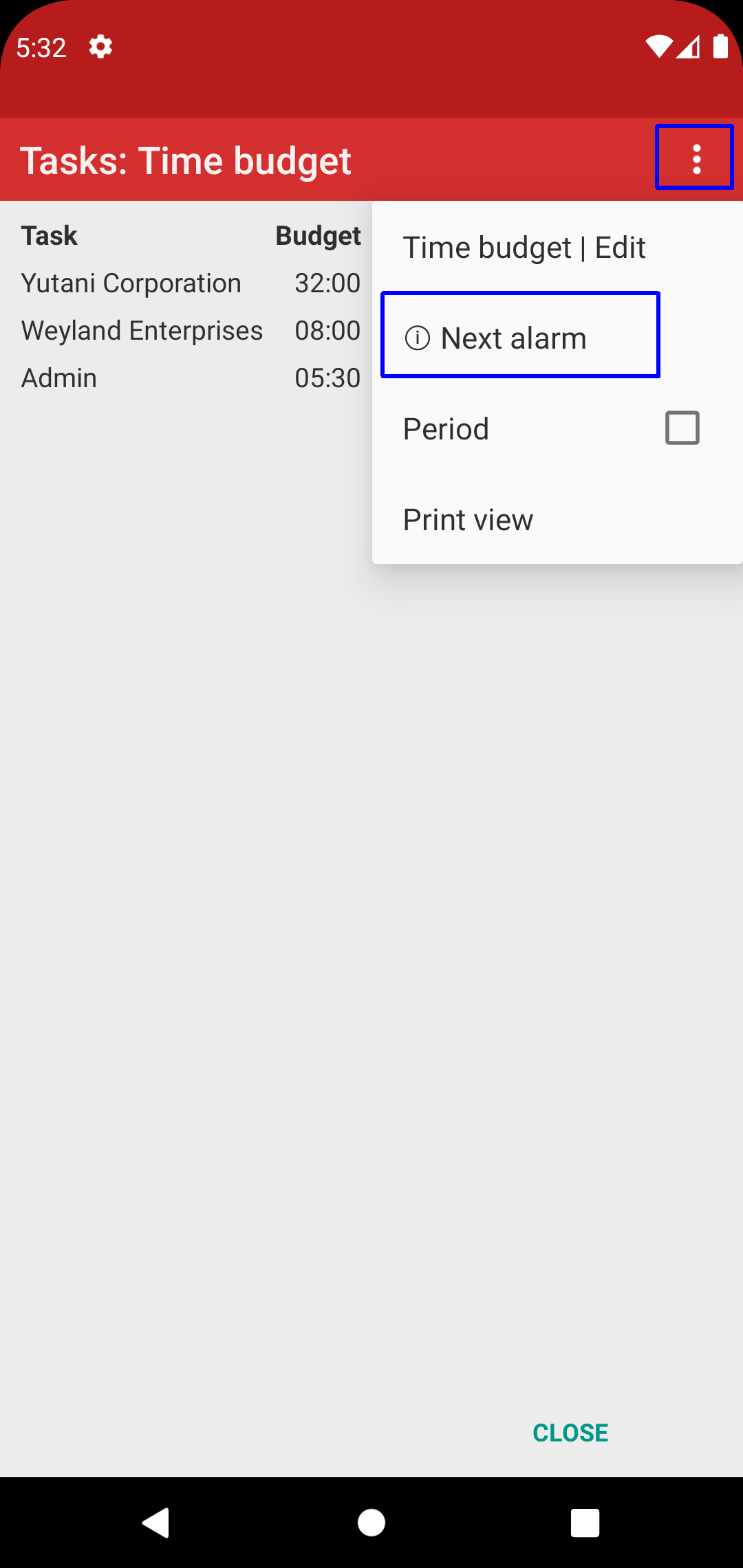[ Home ]
[ EN | DE ]
Time Recording: Tasks | Time budget
You can set a time budget per task and period (day, week, month, or more).
Example: weekly time budget on two tasks, monthly budget on one task.
Once saved, you'll get a new main menu item and overview screen for your on-going time budget.
List sort order is derived from "task sort".
The "Alarm template" on the edit screen tells the app how you want to get notified.
Each "task time budget" is assigned to one of the available 19 templates, "A01" to "A19".
Each template defines one or more thresholds, based on either "percentage of budget time consumed" or "absolute time".
→ You'll get a notification for each threshold being passed.
Hint: using percentage thresholds is a great way to use the same template on different tasks with different time budgets or periods.
If you're curios: use "Next alarm" to check the alarm schedule
(you'll need to be on-clock on one of those tasks with time budget).